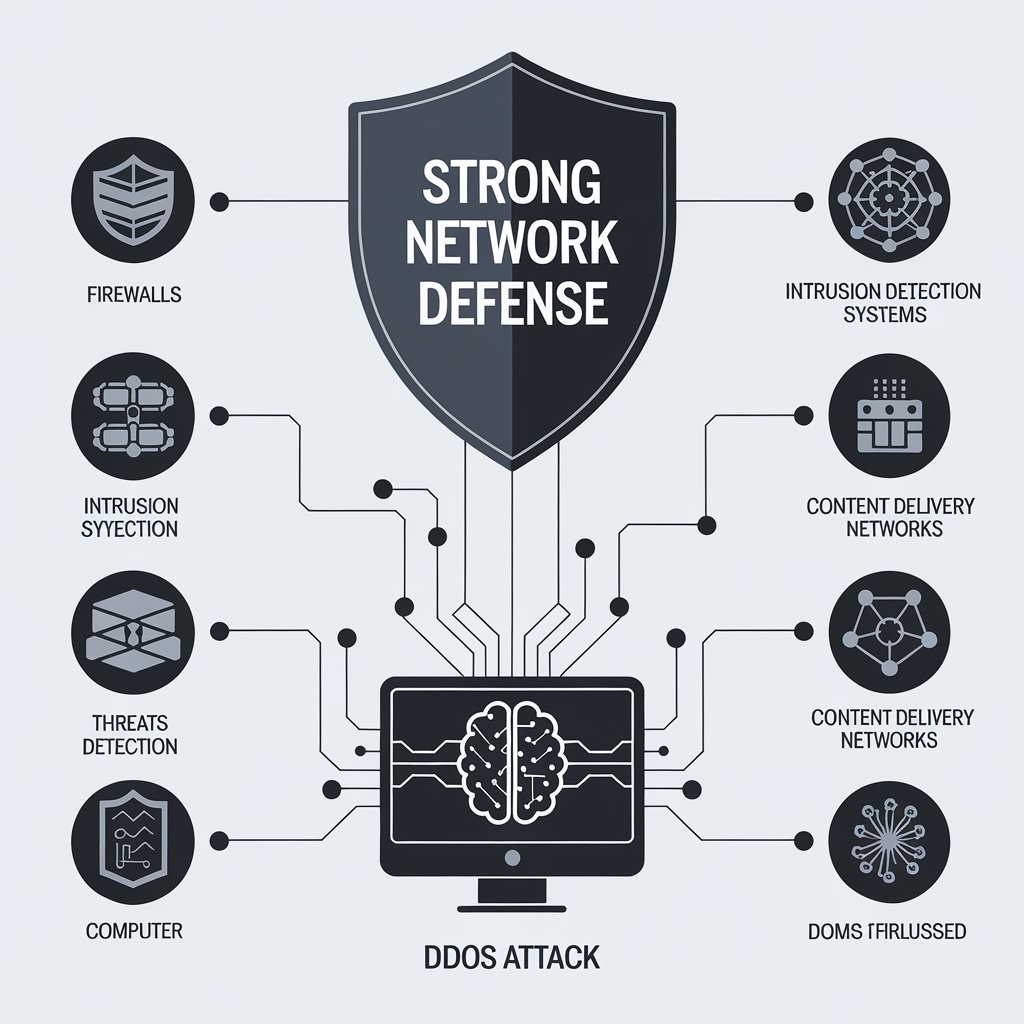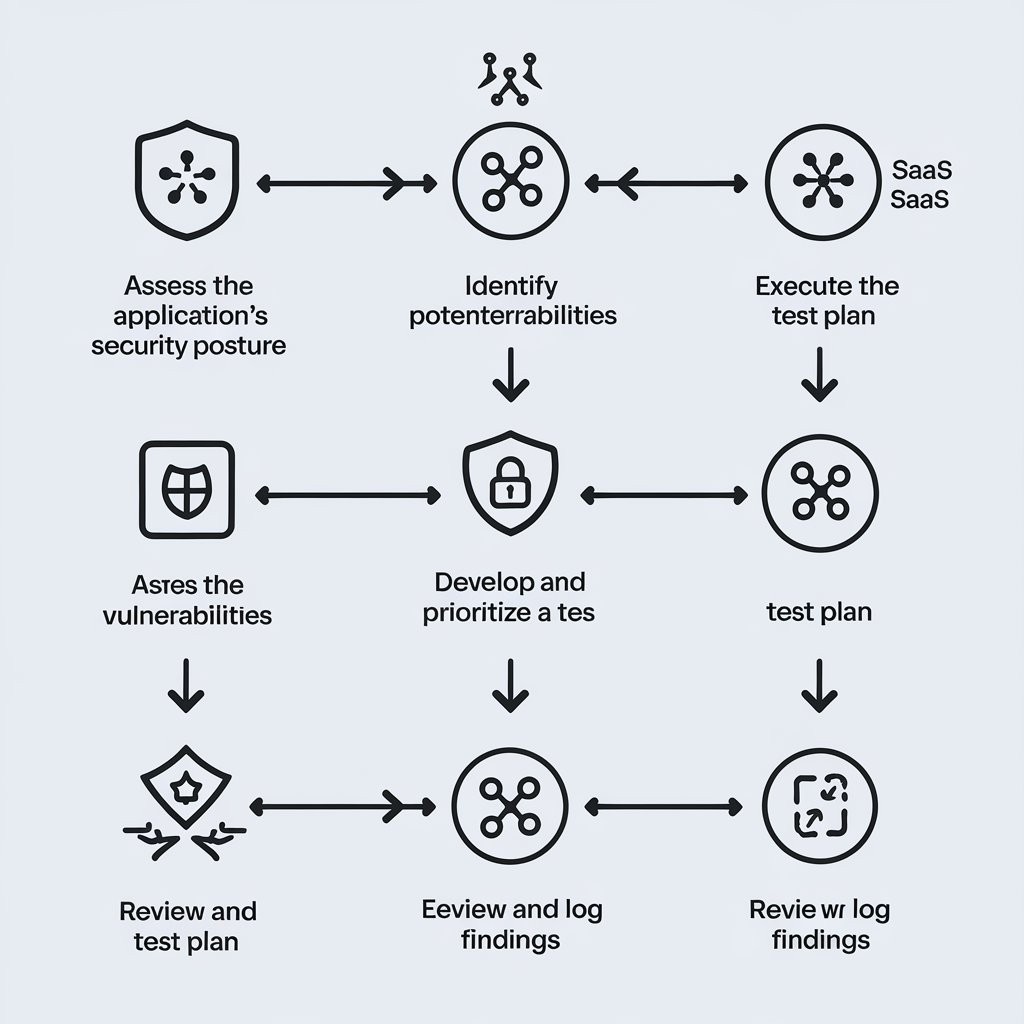Best cybersecurity solutions for remote workers
News & Insights
5 Min Read
Securing Your Distributed Workforce: Best Cybersecurity Solutions for Remote Workers The rise of remote work has brought immense flexibility and productivity benefits, but it has also introduced new cybersecurity challenges. Remote workers, often using personal devices and connecting through less secure networks, are vulnerable to a wide range of threats. Ensuring the security of your remote workforce requires a multi-faceted approach and the right cybersecurity solutions.
This post will explore the essential cybersecurity solutions that can help you protect your remote workers, their devices, and your organization's data.
Understanding the Unique Risks of Remote Work
Before delving into solutions, let’s recognize the specific risks associated with remote work:
Unsecured Networks: Remote workers often connect to public Wi-Fi, which can be easily compromised.
Personal Devices: Using personal devices for work can expose company data to malware and other threats.
Phishing Attacks: Remote workers may be more vulnerable to phishing scams due to a lack of face-to-face interaction with IT support.
Lack of Physical Security: Remote workers are often outside of the physical security perimeter, making their devices vulnerable to theft and unauthorized access.
Data Exposure: Remote work can increase the risk of data breaches and unauthorized access to sensitive information.
Software Vulnerabilities: Personal devices may have outdated software, making them vulnerable to exploitation.
Best Cybersecurity Solutions for Remote Workers
Here are essential cybersecurity solutions that can help you protect your remote workforce:
Virtual Private Networks (VPNs):
How they help: VPNs encrypt internet traffic, protecting sensitive data when remote workers connect to public Wi-Fi. They create a secure tunnel between the user’s device and your organization’s network.
Key Features: Strong encryption, secure protocols (e.g., OpenVPN, IPSec), split tunneling (optional), and centralized management.
Best Practices: Always use a VPN when connecting to untrusted networks, choose a reputable VPN provider, and configure it properly.
Multi-Factor Authentication (MFA):
How it helps: MFA adds an extra layer of security by requiring users to provide multiple forms of identification (e.g., password, fingerprint, code from a mobile app).
Key Features: Support for various authentication methods, ease of use, integration with different applications and services.
Best Practices: Enforce MFA for all critical accounts, including email, cloud services, and remote access tools.
Endpoint Protection Platforms (EPP):
How it helps: EPP solutions provide comprehensive protection for devices, including laptops, desktops, and mobile devices.
Key Features: Antivirus, antimalware, firewall, intrusion prevention, and vulnerability scanning.
Best Practices: Deploy EPP software on all remote devices, regularly update definitions, and monitor threat detections.
Endpoint Detection and Response (EDR):
How it helps: EDR solutions provide real-time monitoring, threat detection, and incident response capabilities for endpoints.
Key Features: Behavioral analysis, anomaly detection, automated response, and threat hunting.
Best Practices: Implement EDR to detect and respond to advanced threats on remote devices, integrate EDR with your security operations center (SOC).
Mobile Device Management (MDM):
How it helps: MDM solutions provide centralized management and security for mobile devices, allowing you to enforce policies, manage applications, and remotely wipe data if needed.
Key Features: Device enrollment, policy management, application management, remote wipe, location tracking, and secure access to company resources.
Best Practices: Enroll all company-owned and personal mobile devices used for work into the MDM solution, enforce security policies, and regularly update the MDM software.
Secure Email Gateways (SEGs):
How they help: SEGs filter incoming and outgoing email traffic, protecting against phishing attacks, spam, and malware.
Key Features: Email filtering, URL scanning, attachment analysis, threat intelligence integration, and spam protection.
Best Practices: Implement SEGs to filter all email traffic, customize filters to meet your specific needs, and regularly review and adjust email security policies.
Cloud Access Security Brokers (CASBs):
How they help: CASBs provide security visibility and control for cloud applications and services, allowing you to enforce security policies, monitor user activity, and prevent data leaks.
Key Features: Cloud application discovery, user activity monitoring, data loss prevention (DLP), access control, and threat protection.
Best Practices: Implement a CASB to monitor your remote workers’ use of cloud applications, enforce policies, and protect sensitive data.
Data Loss Prevention (DLP) Solutions:
How they help: DLP solutions monitor data movement and prevent unauthorized sharing or transfer of sensitive data.
Key Features: Content-aware scanning, data classification, policy enforcement, and reporting.
Best Practices: Implement DLP solutions to protect sensitive data from leaving your organization, customize DLP policies to meet your needs, and regularly review DLP reports.
Security Awareness Training:
How it helps: Educating remote workers about security best practices, phishing attacks, and other cyber threats.
Key Features: Interactive training modules, simulations, and regular updates.
Best Practices: Provide regular security awareness training to remote workers, focus on real-world scenarios, and conduct phishing simulations to test awareness.
Secure Collaboration Tools:
How they help: Using secure collaboration tools that offer end-to-end encryption, access controls, and data protection features.
Key Features: Encryption, strong authentication, access controls, audit logs, and data retention policies.
Best Practices: Choose secure collaboration tools that are suitable for your organization’s needs, enforce security policies, and train users to use the tools securely. audit3aa
Join our newsletter list
Sign up to get the most recent blog articles in your email every week.