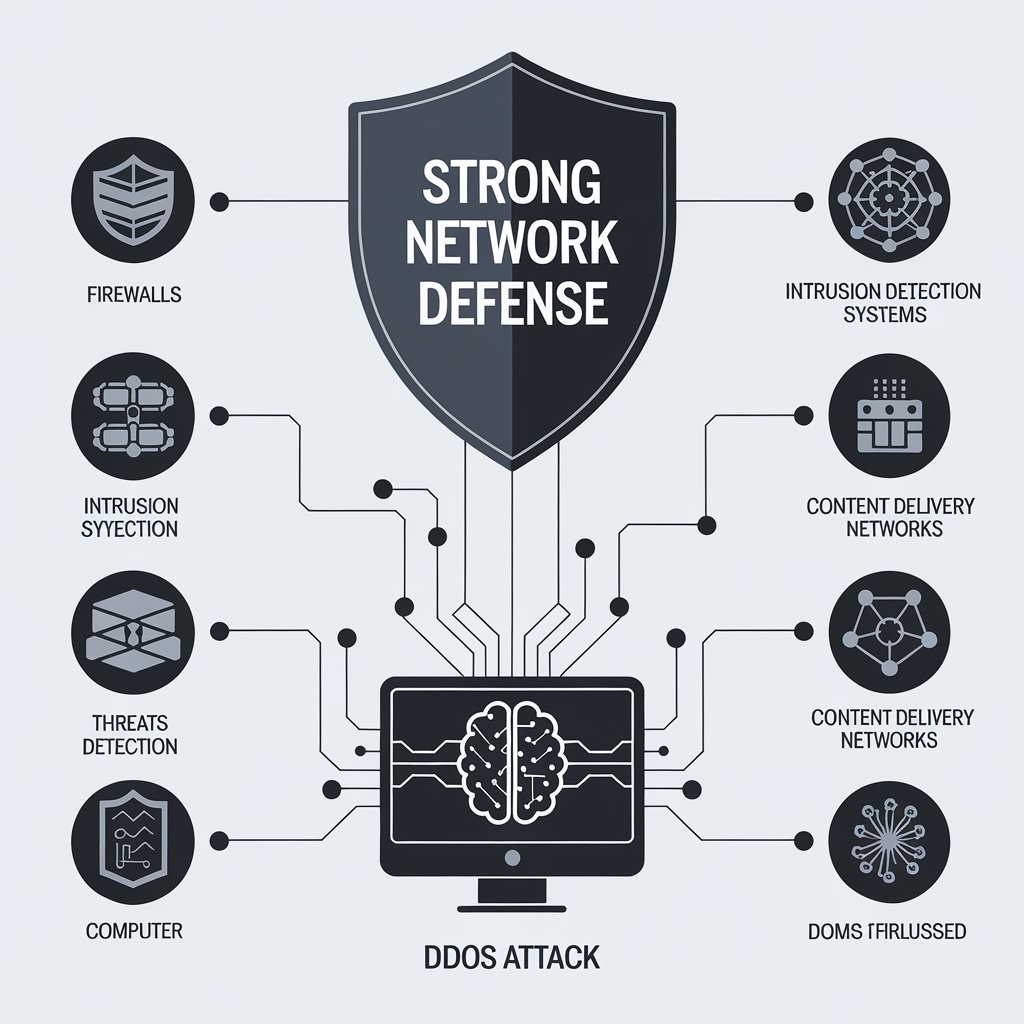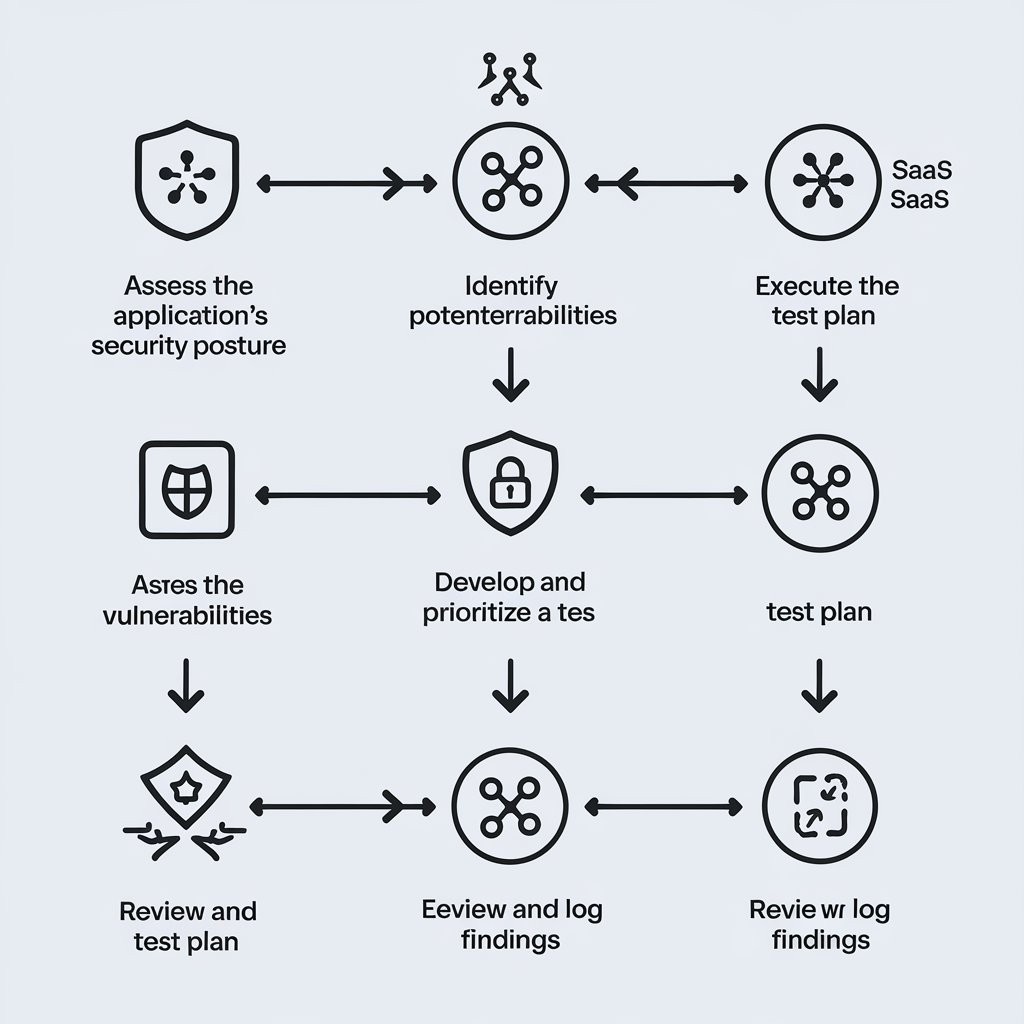Best practices for web application security
News & Insights
5 Min Read
Best Practices for Web Application Security Web application security is crucial for protecting sensitive data, maintaining user trust, and ensuring the overall integrity of online services. Implementing effective security measures is essential to safeguard against attacks such as cross-site scripting (XSS), SQL injection, and data breaches. Below are some of the best practices for securing web applications:
1. Use HTTPS for Secure Communication
Encrypt all traffic: Ensure that all data transmitted between users and your web server is encrypted using HTTPS. This prevents attackers from intercepting sensitive data.
Obtain and manage SSL/TLS certificates: Regularly renew and replace certificates to avoid vulnerabilities.
2. Implement Secure Authentication
Use multi-factor authentication (MFA): Require users to provide multiple forms of identification before granting access.
Enforce strong passwords: Implement password policies requiring a combination of uppercase, lowercase, numbers, and special characters.
Session management: Ensure that session tokens are securely generated, stored, and expired after a reasonable time.
3. Secure Input Validation
Sanitize user input: Never trust user input. Always validate and sanitize input fields to prevent injection attacks such as SQL injection and cross-site scripting (XSS).
Whitelist input validation: Use whitelists for valid input rather than blacklisting malicious input.
4. Apply the Principle of Least Privilege
Limit user access: Ensure users have access only to the data and resources necessary for their roles.
Restrict permissions: Limit the permissions for applications, databases, and users to reduce the potential damage if an account is compromised.
5. Implement Content Security Policy (CSP)
Prevent XSS attacks: CSP helps mitigate the risk of XSS attacks by specifying trusted sources for content like scripts, images, and styles.
Restrict inline scripting: Enforce a policy that blocks inline JavaScript and CSS, reducing the risk of script injection attacks.
6. Keep Software and Dependencies Up-to-Date
Patch regularly: Regularly update your web application, libraries, and third-party components to patch known vulnerabilities.
Automate dependency management: Use dependency management tools to ensure that your web application is using the latest secure versions of libraries.
7. Perform Regular Security Testing
Conduct penetration testing: Regularly test your web applications for vulnerabilities through penetration testing to identify potential weaknesses.
Automated vulnerability scans: Use vulnerability scanning tools to identify and fix security issues before they become a problem.
Code reviews: Implement secure code review practices, focusing on vulnerabilities like buffer overflows, injection flaws, and weak authentication mechanisms.
8. Use Web Application Firewalls (WAF)
Monitor and filter traffic: Use a WAF to filter malicious traffic before it reaches your application. It helps block SQL injection, cross-site scripting, and other common attacks.
Protect against DDoS attacks: Many WAFs provide DDoS protection by filtering out malicious traffic patterns.
9. Implement Secure File Upload Practices
Validate file types: Only allow specific file types (e.g., images, PDFs) and block potentially dangerous files (e.g., executables).
Limit file sizes: Set appropriate size limits to prevent denial-of-service (DoS) attacks.
Store files securely: Store uploaded files in a secure, isolated environment and never execute them on the web server.
10. Enforce Strong Access Controls
Use role-based access control (RBAC): Assign roles to users and enforce strict access permissions based on their roles.
Account lockout policies: Implement account lockout mechanisms after a set number of failed login attempts to protect against brute force attacks.
11. Enable Logging and Monitoring
Track user activity: Keep detailed logs of user activities, login attempts, and access to sensitive resources.
Monitor for anomalies: Set up monitoring tools to detect unusual behaviors such as failed logins, unauthorized access attempts, and sudden spikes in traffic.
Regularly review logs: Perform regular reviews of logs to identify potential threats early.
12. Protect Against Cross-Site Request Forgery (CSRF)
Token-based protection: Use anti-CSRF tokens to ensure that requests sent by users are legitimate and not forged by malicious sites.
SameSite cookies: Set the
SameSiteattribute for cookies to prevent cross-site cookie transmission during cross-origin requests.
13. Secure Database Access
Use parameterized queries: Avoid dynamic SQL queries. Use prepared statements or parameterized queries to prevent SQL injection.
Encrypt sensitive data: Encrypt sensitive data both in transit and at rest, including personally identifiable information (PII) and credit card details.
Separate databases: If possible, separate production databases from development databases to minimize exposure in the event of a breach.
14. Backup and Disaster Recovery
Regular backups: Ensure that you perform regular backups of critical data and web application configurations.
Test disaster recovery: Regularly test your disaster recovery plans to ensure you can quickly restore your application in the event of a breach or failure.
15. Educate and Train Developers
Secure coding education: Provide regular training for developers on secure coding practices, threat modeling, and how to avoid common vulnerabilities.
Use security libraries: Encourage the use of libraries and frameworks that provide built-in security features, such as encryption, authentication, and access controls. audit3aa
Join our newsletter list
Sign up to get the most recent blog articles in your email every week.