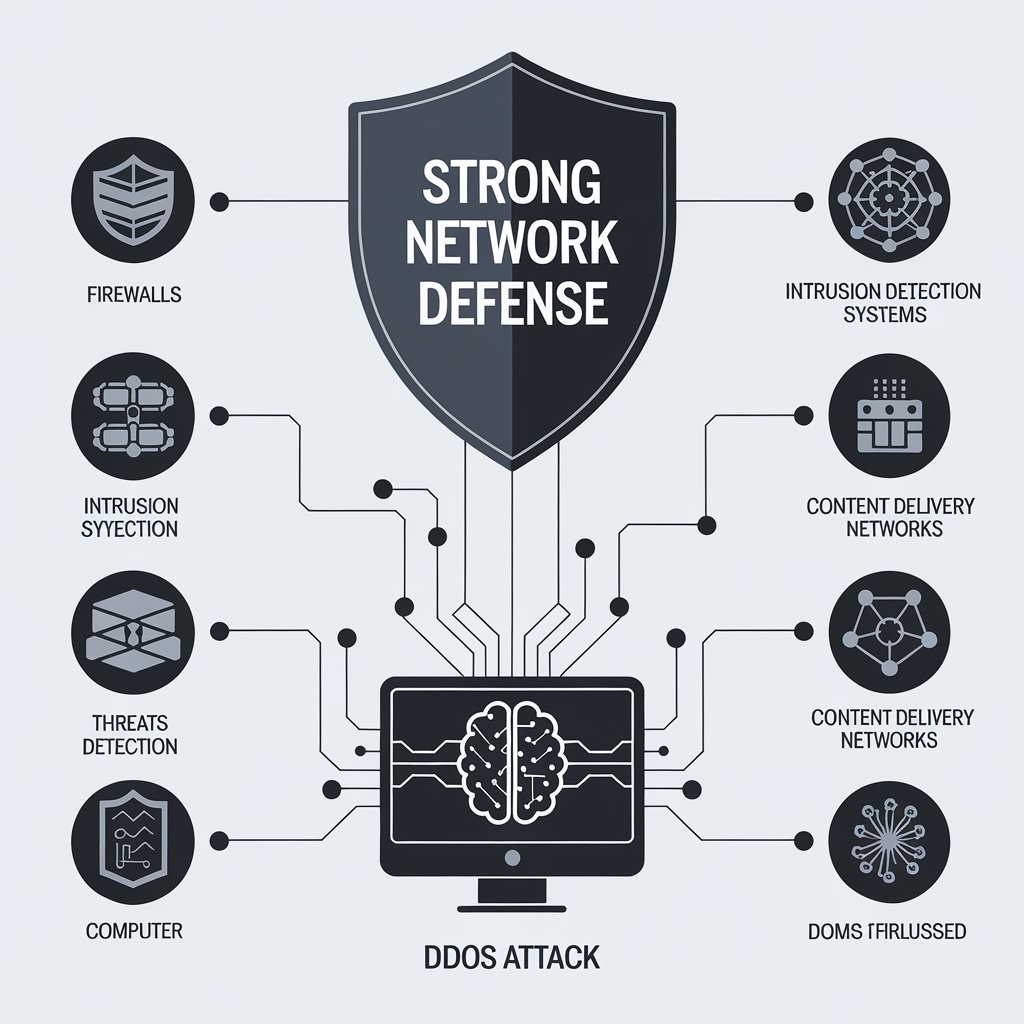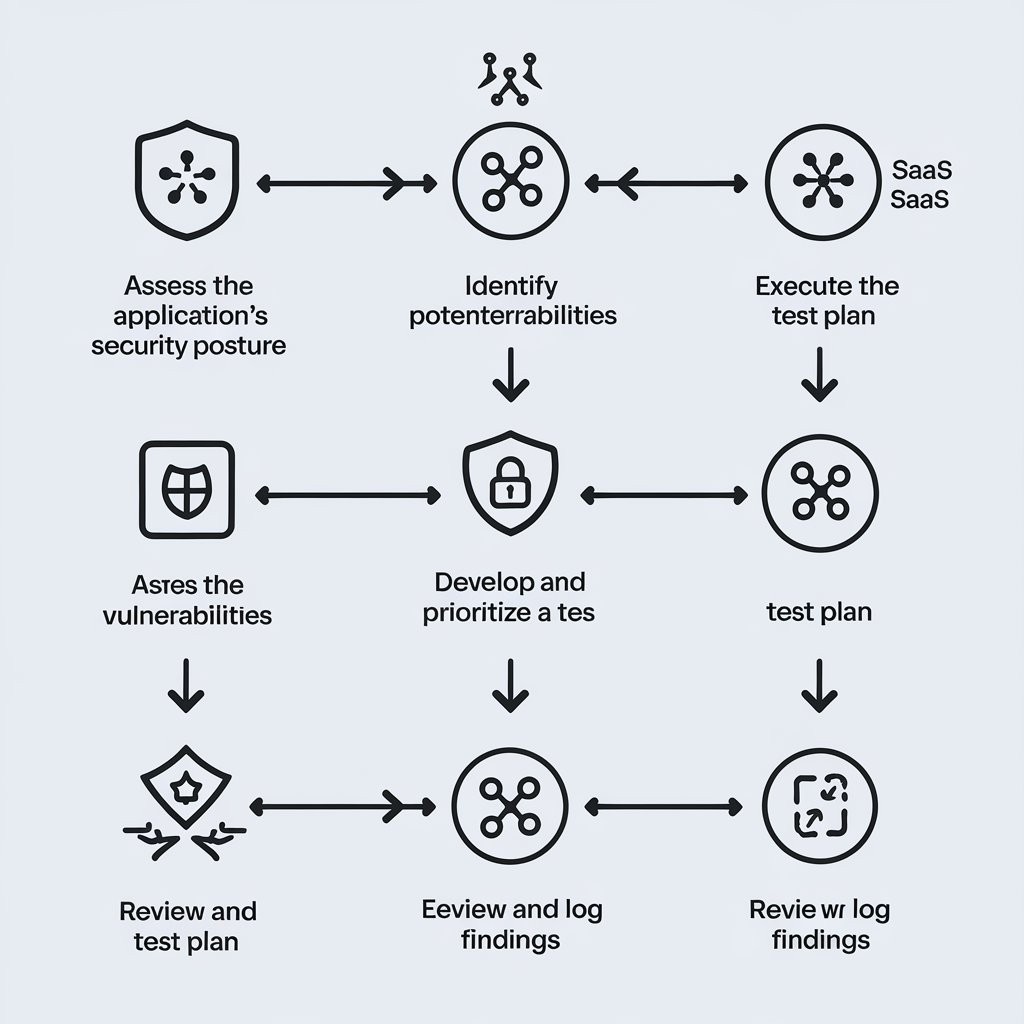Best tools for vulnerability scanning in the cloud
News & Insights
5 Min Read
Cloud Vulnerability Scans: Top Tools for Securing Your Cloud Infrastructure The cloud has revolutionized how businesses operate, providing scalability and agility, but also introducing new security challenges. Regularly scanning your cloud infrastructure for vulnerabilities is crucial for protecting your sensitive data and maintaining a strong security posture. Traditional on-premises scanning tools often fall short in the dynamic cloud environment. This post will explore the best tools for conducting vulnerability assessments in the cloud, categorized for easier understanding.
Why Vulnerability Scanning is Essential in the Cloud
Vulnerability scanning helps you proactively identify and address security weaknesses before malicious actors can exploit them. In the cloud, where infrastructure is constantly changing, these scans are even more critical:
Dynamic Environments: Cloud environments are constantly changing, making it difficult to track vulnerabilities manually.
Shared Responsibility Model: Cloud providers handle the security of the underlying infrastructure, but you're responsible for securing your applications, data, and configurations.
Misconfigurations: Misconfigurations are a major source of cloud vulnerabilities and can be easily overlooked without regular scanning.
Compliance Requirements: Many regulations require regular vulnerability assessments for cloud-based data and applications.
Evolving Threats: The cloud threat landscape is constantly evolving, with new vulnerabilities emerging frequently.
Reduced Risk of Breaches: By identifying and patching vulnerabilities proactively, you significantly reduce the risk of data breaches and security incidents.
Categories of Cloud Vulnerability Scanning Tools
Cloud vulnerability scanning tools can be broadly categorized into these groups:
Cloud-Native Security Tools:
What they are: Security tools provided by cloud service providers (CSPs) for scanning their own infrastructure and resources.
Key Tools:
AWS Inspector: Automates security assessments of applications deployed on AWS. It analyzes network accessibility and the security of EC2 instances.
Azure Security Center/Microsoft Defender for Cloud: Provides a unified security management system across Azure resources and hybrid environments, including vulnerability scanning.
Google Cloud Security Command Center: A security and risk management service for Google Cloud Platform that includes vulnerability scanning and misconfiguration detection.
Benefits: Seamless integration with your cloud environment, easy deployment, and a comprehensive view of your resources.
Considerations: Typically focused on the specific cloud platform; may not provide cross-cloud visibility.
Cloud Security Posture Management (CSPM) Tools:
What they are: Tools designed to automate cloud security configuration checks, identify misconfigurations, and ensure compliance with industry standards.
Key Tools:
Prisma Cloud (Palo Alto Networks): A comprehensive CSPM platform providing vulnerability scanning, compliance monitoring, and threat detection.
CloudHealth (VMware): A multi-cloud management platform with security posture management and vulnerability scanning capabilities.
Dome9 (Check Point): Provides cloud security posture management with policy enforcement, compliance monitoring, and vulnerability assessment.
Benefits: Proactive identification of misconfigurations, automated compliance checks, multi-cloud visibility.
Considerations: Can be more expensive than cloud-native tools; can require more setup and integration.
Traditional Vulnerability Scanners (Adapted for Cloud):
What they are: Traditional vulnerability scanning tools that have been adapted to scan cloud resources.
Key Tools:
Nessus: A popular commercial vulnerability scanner that can scan cloud instances and containers.
OpenVAS (Open Vulnerability Assessment System): A free and open-source scanner that can be used in cloud environments.
Qualys: A cloud-based platform with vulnerability scanning and web application scanning capabilities.
Benefits: Familiar interfaces, mature feature sets, often support multiple environments (hybrid and cloud).
Considerations: May require adjustments for optimal performance in the cloud; can be more complex to configure than cloud-native solutions.
Container Security Scanning Tools:
What they are: Tools focused specifically on scanning container images and registries for vulnerabilities.
Key Tools:
Aqua Security: A cloud-native security platform that provides container scanning and runtime security.
Anchore: An open-source container scanning tool that provides vulnerability analysis, policy enforcement, and compliance checks.
Clair: An open-source project for static analysis of container images.
Benefits: Specialized scanning for container vulnerabilities, integrates with CI/CD pipelines.
Considerations: Focuses primarily on container security; may not provide comprehensive vulnerability scanning for other cloud resources.
Serverless Security Scanning Tools:
What they are: Tools for scanning serverless functions (e.g., AWS Lambda, Azure Functions, Google Cloud Functions) for vulnerabilities.
Key Tools:
Snyk: A platform that can scan serverless functions for vulnerabilities in dependencies and code.
Cloud providers' serverless security features: (e.g., AWS Lambda security policies, Azure Functions App Service plan)
Benefits: Identifies vulnerabilities specific to serverless environments, integrates with serverless deployments.
Considerations: Still an emerging area, fewer dedicated tools compared to other areas.
Selecting the Right Tools for Your Needs
Choosing the right cloud vulnerability scanning tools depends on your specific needs, resources, and infrastructure. Consider the following:
Your Cloud Platform(s): If you are using only a single cloud provider, their native tools can be a good starting point.
Multi-Cloud Requirements: For multi-cloud deployments, consider CSPM tools that provide visibility across platforms.
Your Budget: Cloud-native and open-source tools are often more cost-effective than commercial options.
Integration with Existing Security Tools: Select tools that can seamlessly integrate with your existing security infrastructure.
Your Expertise: Some tools require more expertise to configure and manage than others.
Compliance Requirements: Make sure the tools support the compliance standards you need to adhere to.
Tips for Effective Cloud Vulnerability Scanning
Automate Scanning: Automate scans to run regularly, ideally as part of your CI/CD pipeline.
Prioritize Vulnerabilities: Focus on addressing the highest-risk vulnerabilities first, based on severity and exploitability.
Validate Findings: Not all reported vulnerabilities are exploitable. Validate all findings.
Remediate Quickly: Implement a timely patching and remediation process for identified vulnerabilities.
Regularly Update Tools: Keep your scanning tools up-to-date with the latest vulnerability databases.
Use a Layered Approach: Combine multiple types of tools to gain a more comprehensive understanding of your cloud security posture.
Conclusion
Regular vulnerability scanning is an essential part of any cloud security strategy. By using the right tools, you can identify and address weaknesses in your cloud infrastructure before they are exploited by attackers. Remember to choose tools that best suit your needs, prioritize your efforts, and follow best practices for conducting thorough assessments. Proactive security is the key to protecting your cloud environment.
Call to Action:
What tools do you use for cloud vulnerability scanning?
What challenges do you face in identifying and remediating cloud vulnerabilities?
Share your experiences and ask questions in the comments below!
Key takeaways from this blog post:
Cloud-Specific Focus: Addresses vulnerability scanning specifically in cloud environments.
Clear Categories: Organizes tools into logical categories for easier understanding.
Tool Recommendations: Provides specific examples of both free and commercial tools.
Selection Guidance: Offers advice on choosing the right tools for your needs.
Actionable Tips: Includes practical tips for conducting effective vulnerability assessments in the cloud.
Technical Focus: Provides technical details suitable for security-minded cloud professionals.
Engaging Call to Action: Prompts readers to share their experiences. audit3aa
Join our newsletter list
Sign up to get the most recent blog articles in your email every week.