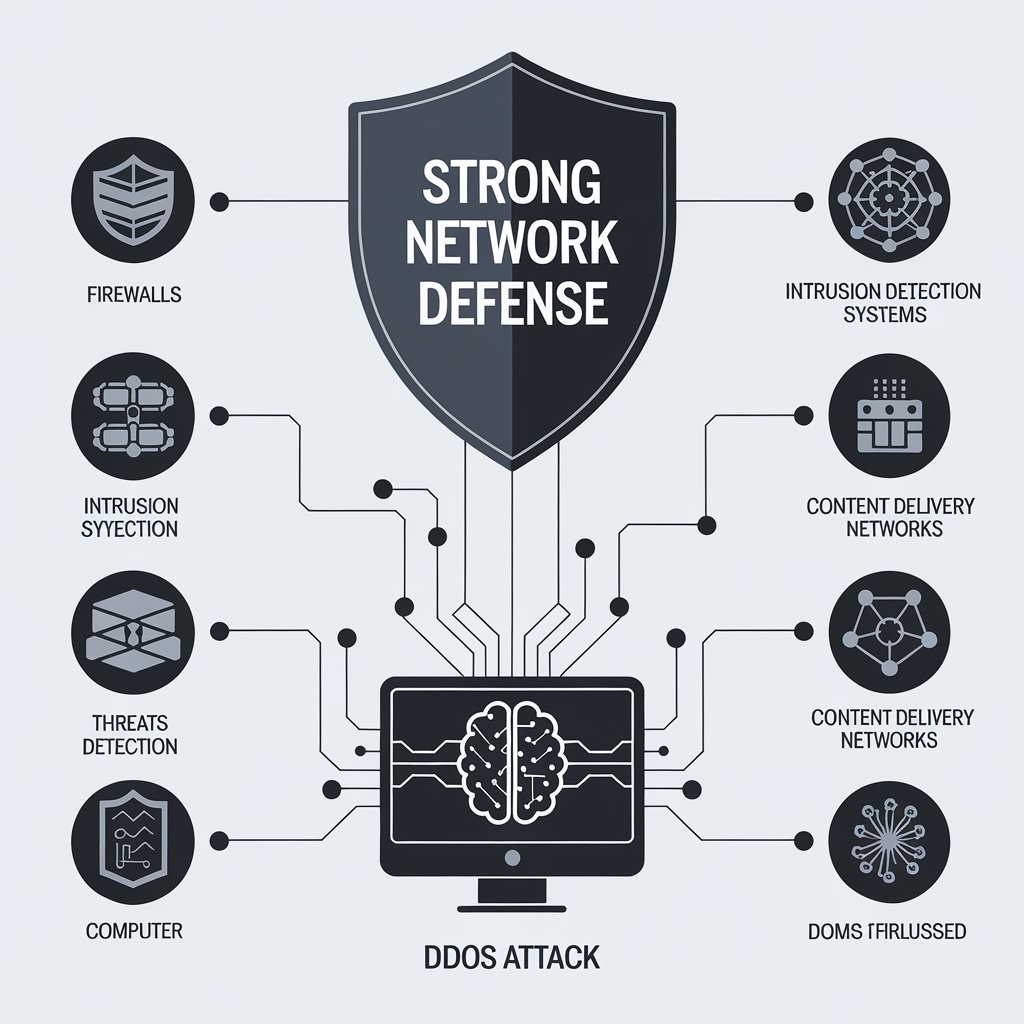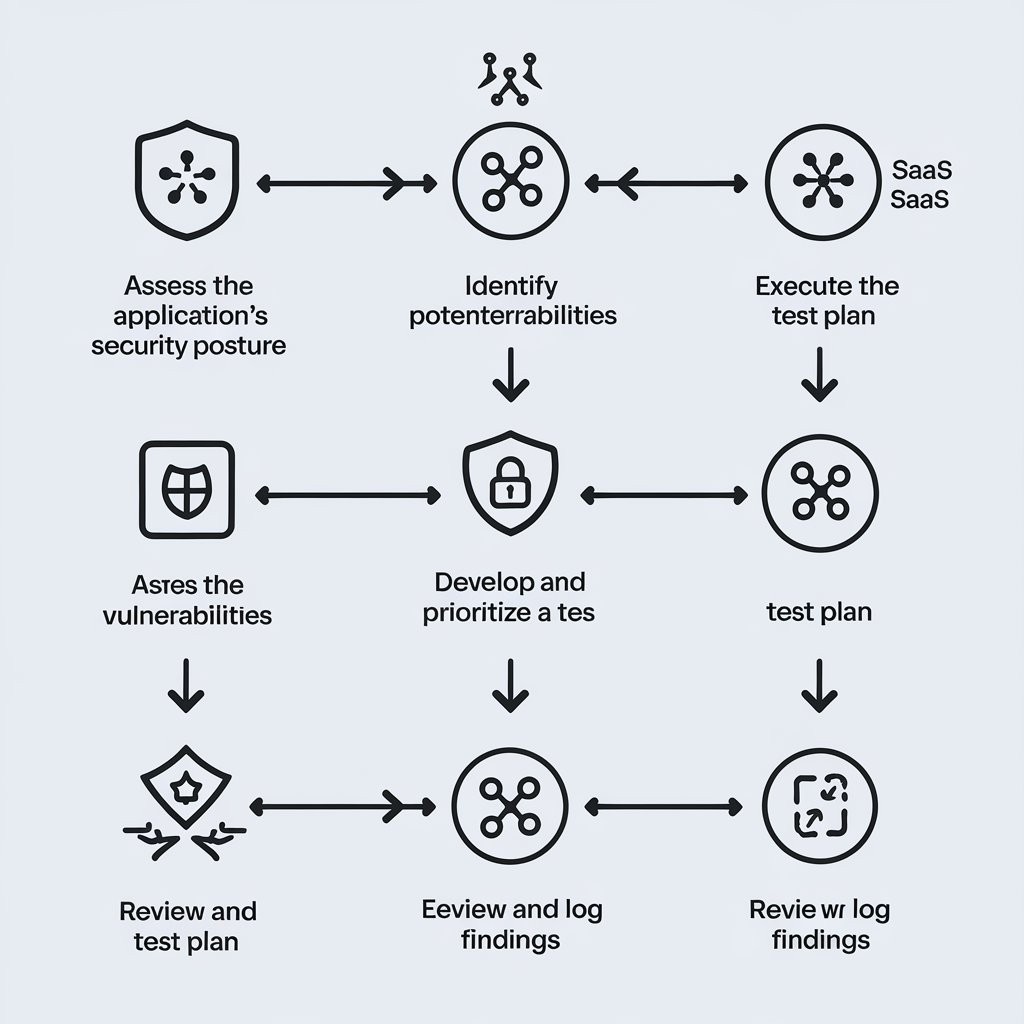Cloud cybersecurity best practices for SMBs blogpost
News & Insights
7 Min Read
The cloud has revolutionized how SMBs operate, offering flexibility, scalability, and cost-effectiveness. However, this shift also introduces new security challenges. Gone are the days of simply locking the office door. Today, your data lives in the cloud, making robust cybersecurity essential for your business's survival. This post breaks down crucial cloud security best practices to help SMBs like yours stay protected without breaking the bank.
Why Cloud Security Matters for SMBs
Data is Your Asset: Your business data (customer info, financial records, etc.) is incredibly valuable. Losing it due to a breach can be devastating, leading to legal issues, financial losses, and a damaged reputation.
Cybercriminals Don't Discriminate: SMBs are often seen as easier targets than large corporations because they may have fewer resources dedicated to security.
Compliance: Depending on your industry, you may be legally obligated to protect certain data. Cloud security practices help you meet these requirements.
Business Continuity: A security incident can disrupt your operations. Proper cloud security helps you avoid downtime and maintain business continuity.
Essential Cloud Cybersecurity Best Practices for SMBs
Here are actionable steps you can take to bolster your cloud security:
Strong Passwords and Multi-Factor Authentication (MFA)
The Basics: Never use easily guessed passwords like "password123" or your company name. Opt for complex passwords with a mix of uppercase, lowercase, numbers, and symbols.
MFA is Non-Negotiable: Enable multi-factor authentication (MFA) wherever possible. This adds an extra layer of security, requiring a code from your phone or another device in addition to your password. It dramatically reduces the risk of unauthorized access even if a password is compromised.
Choose Reputable Cloud Providers
Do Your Research: Not all cloud providers are created equal. Opt for providers with a proven track record of security, certifications, and transparent security policies.
Understand Shared Responsibility: Be clear on what security responsibilities your provider handles and what you are accountable for.
Regularly Back Up Your Data
Data Loss Happens: Don't wait for a disaster to consider backups. Regularly back up your cloud data to a secure, off-site location (ideally separate from your primary cloud storage).
Test Your Backups: Make sure your backups are working correctly by performing regular restores.
Control Access with the Principle of Least Privilege
Limit Access: Only grant employees the necessary access permissions they need to do their jobs. This reduces the impact of a compromised account.
Role-Based Access: Use role-based access control (RBAC) to define permissions based on roles, such as administrator, manager, or employee.
Keep Software Up-to-Date
Patches are Crucial: Software vulnerabilities are constantly being discovered. Ensure all your devices and cloud applications are kept up-to-date with the latest patches and updates.
Automate Where Possible: Enable auto-updates where practical to stay on top of patching.
Educate Your Employees
Human Element: Your employees are often the weakest link in your security. Provide regular training on:
Identifying phishing emails and suspicious links.
Safe password practices.
The importance of following security procedures.
Make it a Culture: Encourage a security-conscious culture in your workplace.
Monitor Cloud Activity
Track Access and Usage: Implement monitoring tools to track who is accessing your cloud resources and what they are doing.
Set up Alerts: Configure alerts for suspicious activity, such as failed login attempts or large data downloads.
Secure Your Endpoint Devices
Laptops and Phones: Your employees' devices are gateways to your cloud data. Secure them with anti-virus software, firewalls, and strong passwords.
Device Management: Consider using mobile device management (MDM) solutions to manage security on company-owned or personal devices accessing cloud resources.
Use Encryption
Protect Data in Transit and at Rest: Use encryption to protect sensitive data both while it is being transferred (in transit) and while it is being stored (at rest). Many cloud providers offer built-in encryption tools; make sure you are using them.
Where to Start
Assessment: Start with a thorough security assessment to identify your current risks and vulnerabilities.
Prioritize: Focus on implementing the most critical security measures first, like MFA and strong password policies.
Iterate: Cloud security is an ongoing process, not a one-time fix. Regularly review and update your security practices.
Conclusion
Securing your cloud environment is essential for the success and longevity of your SMB. While the thought of cybersecurity might seem overwhelming, focusing on these core best practices will significantly improve your security posture. By taking these steps, you can protect your business from costly security breaches, comply with regulations, and maintain the trust of your customers. Don't wait for a breach to happen – start taking action today.
Call to Action:
What are your biggest cloud security concerns? Share them in the comments below.
Do you need help implementing these practices? Contact us today for a security consultation.
Remember to:
Use relevant keywords for search optimization (cloud security, cybersecurity, SMB security, etc.).
Add internal and external links to valuable resources.
Include images to break up the text and make the post more visually engaging.
Share your post on social media!
I hope this provides a good starting point for your blog post! Let me know if you have other requests or need more adjustments. audit3aa
Join our newsletter list
Sign up to get the most recent blog articles in your email every week.