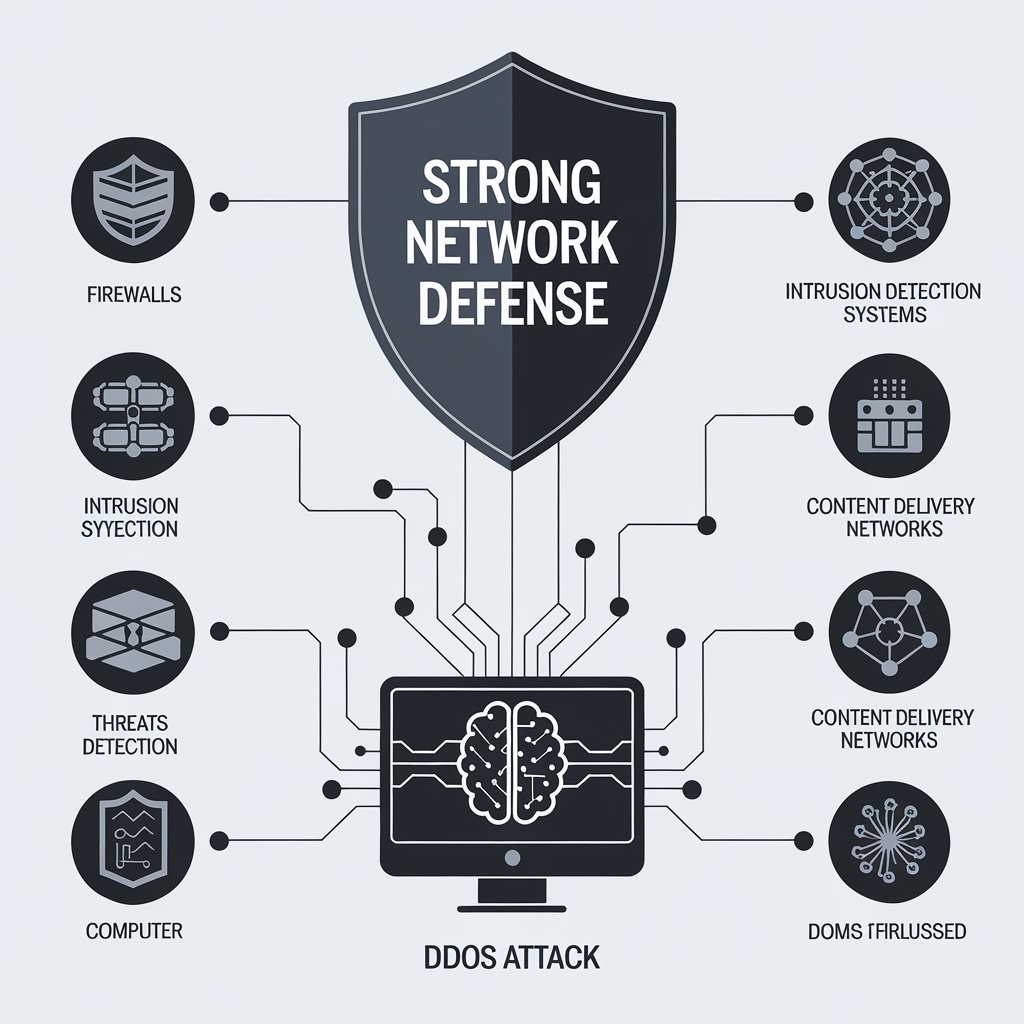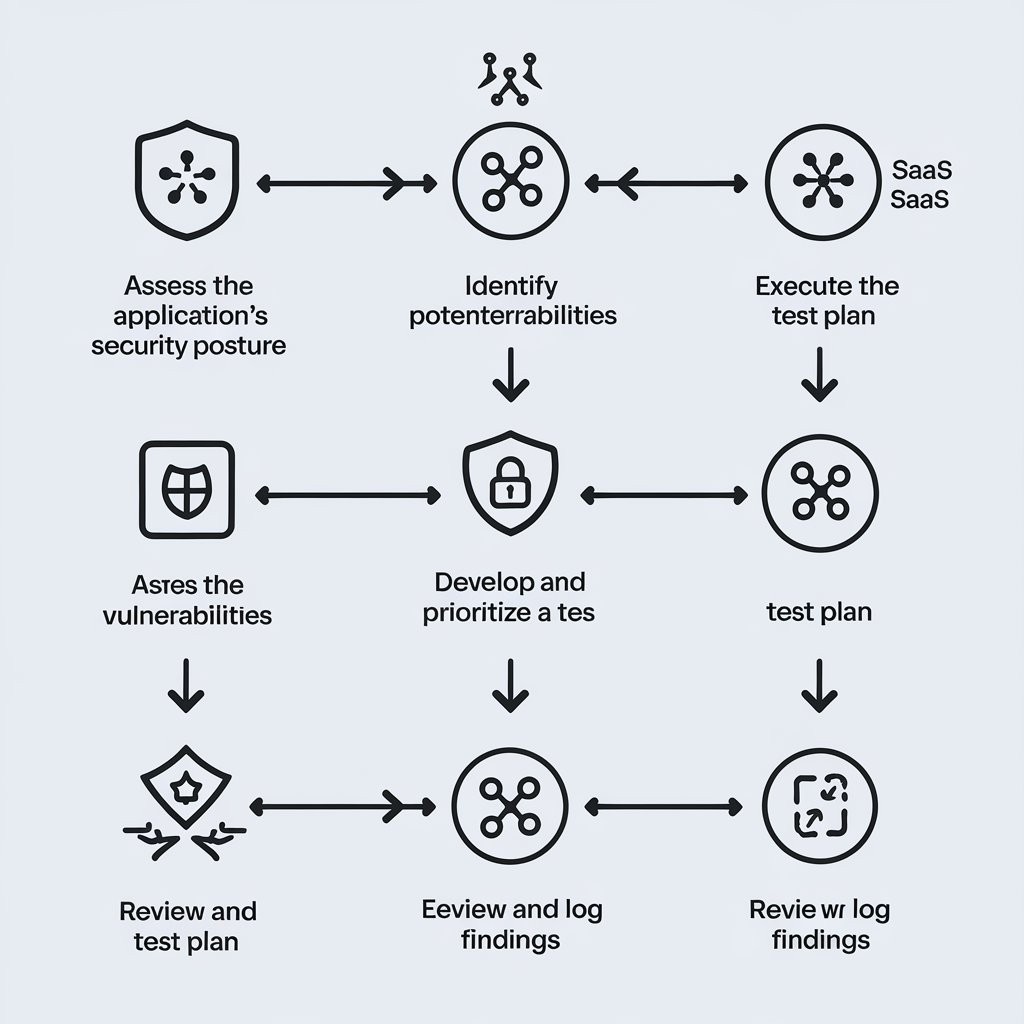Cloud security risk management techniques
News & Insights
5 Min Read
Cloud security risk management is essential for businesses that store, manage, and process data in cloud environments. It involves identifying, assessing, and mitigating risks to protect sensitive data, applications, and services in the cloud. Below are some of the key techniques for managing cloud security risks:
1. Conduct a Comprehensive Risk Assessment
Identify Risks: Begin by identifying potential risks that could impact your cloud infrastructure, including unauthorized access, data breaches, data loss, and service outages.
Risk Impact Analysis: Assess the impact of each identified risk on business operations, financial stability, and customer trust.
Threat Modelling: Create threat models to visualize the possible attack vectors and vulnerabilities in your cloud environment.
2. Implement Cloud Access Security Brokers (CASBs)
Visibility and Control: CASBs provide visibility into your cloud services, enabling you to monitor user activity and detect unusual behaviors that could indicate security threats.
Enforce Policies: CASBs can enforce security policies such as data encryption, access controls, and multi-factor authentication (MFA) to mitigate risks in the cloud.
Compliance: CASBs help organizations ensure compliance with data protection regulations by enforcing access policies and monitoring data flows.
3. Encrypt Data in Transit and at Rest
Data Encryption: Use strong encryption protocols like AES-256 to encrypt sensitive data both in transit (when moving across networks) and at rest (when stored in cloud environments).
Key Management: Implement robust encryption key management practices. Use a key management system (KMS) to manage encryption keys securely and ensure they are only accessible to authorized entities.
4. Use Multi-Factor Authentication (MFA)
Enhanced Authentication: Implement multi-factor authentication (MFA) for all cloud applications and services to add an extra layer of security beyond just passwords.
Conditional Access: Use conditional access policies that enforce MFA based on risk factors such as the user’s location, device, and the type of data being accessed.
5. Adopt a Zero Trust Security Model
Never Trust, Always Verify: The Zero Trust model assumes that no user, device, or application is inherently trusted, even if it’s within the network perimeter. Every request must be verified before granting access.
Micro-Segmentation: Divide your cloud environment into smaller, isolated segments to limit lateral movement of potential attackers. Each segment can have its own security policies.
Continuous Monitoring: Continuously verify and monitor users and devices, ensuring that only authenticated and authorized users can access sensitive resources.
6. Monitor Cloud Infrastructure Continuously
Security Information and Event Management (SIEM): Deploy SIEM tools to continuously monitor your cloud infrastructure for signs of malicious activity, unauthorized access attempts, or unusual traffic patterns.
Cloud-native Monitoring Tools: Use native cloud monitoring tools provided by cloud service providers (CSPs) like AWS CloudTrail, Azure Security Center, or Google Cloud Security Command Center to monitor security-related events in real-time.
7. Implement Role-Based Access Control (RBAC)
Principle of Least Privilege: Grant users and applications the minimum level of access required to perform their tasks. This limits the potential damage from insider threats and external attacks.
Granular Access Control: Use RBAC to create specific roles and assign permissions based on user responsibilities, ensuring that only authorized users have access to sensitive data and resources.
8. Secure APIs and Cloud Services
API Security: Many cloud applications use APIs to communicate. Ensure that APIs are secure by implementing authentication, rate limiting, input validation, and encryption for data transmission.
Web Application Firewalls (WAFs): Use WAFs to protect cloud-based applications from common threats such as SQL injection, cross-site scripting (XSS), and Distributed Denial-of-Service (DDoS) attacks.
9. Automate Cloud Security Tasks
Automated Security Policies: Use cloud-native security tools to automate tasks like patch management, vulnerability scanning, and compliance checks.
Auto-scaling Security: Ensure that your security tools and monitoring systems scale automatically with your cloud resources. This is particularly important for large or dynamically changing environments.
10. Regularly Update and Patch Cloud Services
Patch Management: Ensure that cloud-based applications, services, and virtual machines are regularly patched to protect against known vulnerabilities.
Vendor-Specific Updates: Keep track of updates provided by your cloud service provider and apply them in a timely manner.
11. Data Loss Prevention (DLP)
Prevent Unauthorized Sharing: Implement DLP tools to monitor and block the unauthorized transfer of sensitive data outside the organization’s cloud infrastructure.
Content Inspection: Use DLP to inspect data for sensitive content, such as personally identifiable information (PII) or intellectual property, and prevent it from being shared inappropriately.
12. Backup and Disaster Recovery Planning
Cloud Data Backup: Implement automated cloud backup solutions to ensure that critical data is regularly backed up to prevent loss during a cyber attack or technical failure.
Disaster Recovery Plans: Establish and test disaster recovery plans for cloud environments, ensuring that your business can quickly recover from any security incidents or outages.
13. Third-Party Risk Management
Third-Party Security Reviews: Ensure that any third-party cloud providers or partners meet your security standards. Perform regular security audits or assessments of their security practices.
Vendor Contracts: Define security expectations clearly in vendor contracts, including data protection, response times for incidents, and compliance requirements.
14. Compliance with Industry Standards and Regulations
Adhere to Cloud Security Frameworks: Ensure that your cloud environment complies with relevant security standards and frameworks such as ISO 27001, NIST, and GDPR.
Cloud Compliance Monitoring: Continuously monitor and audit your cloud services for compliance with industry-specific regulations such as HIPAA for healthcare or PCI DSS for payment card data.
15. Incident Response Plan
Cloud-Specific Incident Response: Develop and maintain a cloud-specific incident response plan, outlining procedures for detecting, responding to, and recovering from cloud security incidents.
Cloud Data Breach Response: Include steps for reporting and containing data breaches, as well as ensuring compliance with legal and regulatory requirements for notification. audit3aa
Join our newsletter list
Sign up to get the most recent blog articles in your email every week.