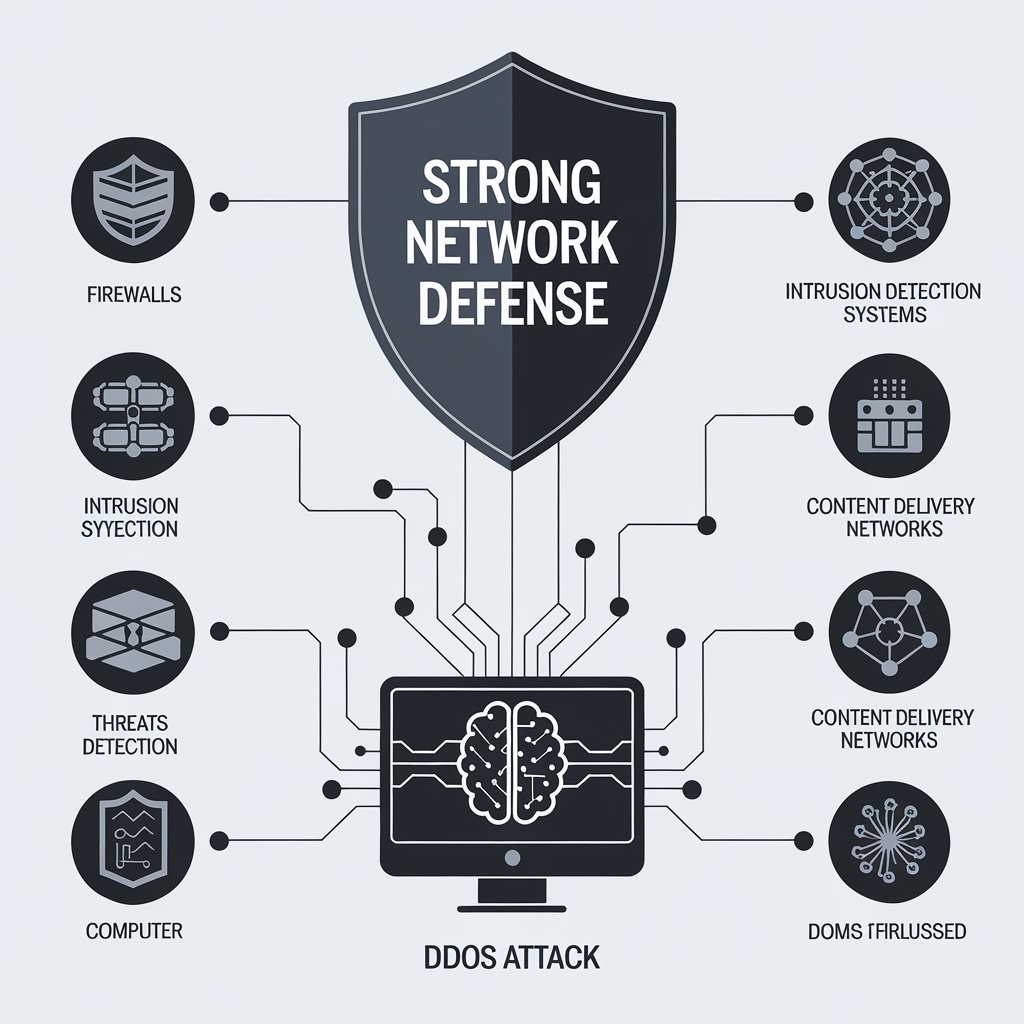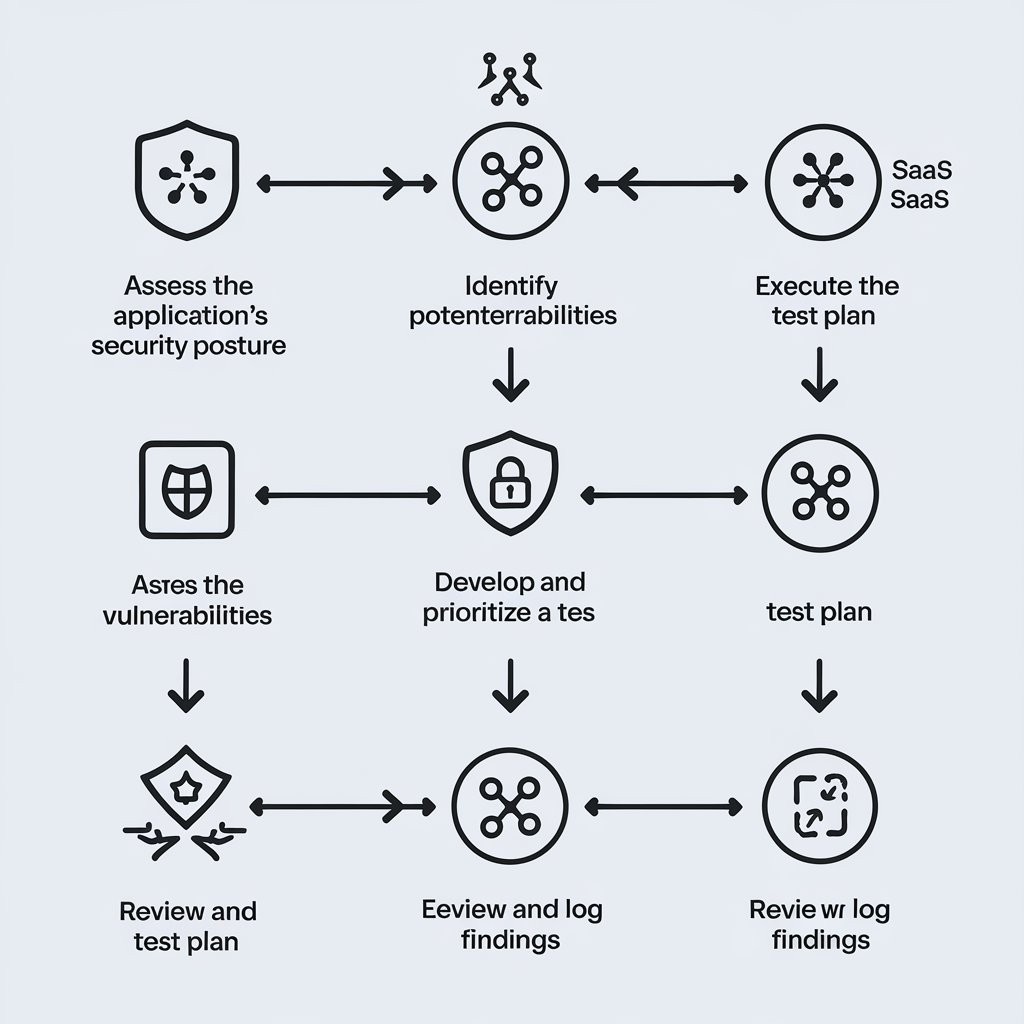Cybersecurity tools for cloud application developers
News & Insights
6 Min Read
Securing the Cloud: Essential Cybersecurity Tools for Application Developers Cloud computing has revolutionized how we build and deploy applications, offering unparalleled scalability and agility. However, this agility also introduces new security challenges. As a cloud application developer, you have a crucial role in ensuring that your applications are secure from the ground up. This post will explore essential cybersecurity tools that can help you build secure and resilient cloud applications.
Why Cloud Application Security is Critical
Cloud applications are exposed to a broader range of threats than traditional on-premises applications. Common threats include:
Data Breaches: Unauthorized access to sensitive data stored in the cloud.
Misconfigurations: Improperly configured cloud services, leading to vulnerabilities.
API Vulnerabilities: Weaknesses in APIs that allow attackers to gain access or manipulate data.
Injection Attacks: Exploiting vulnerabilities in the application to inject malicious code.
Identity and Access Management (IAM) Issues: Improperly configured IAM roles or insecure authentication methods.
Supply Chain Attacks: Vulnerabilities in third-party libraries or services.
Essential Cybersecurity Tools for Cloud Application Developers
Here are key categories of cybersecurity tools that every cloud application developer should be familiar with:
Static Application Security Testing (SAST) Tools:
What they do: SAST tools analyze source code for security vulnerabilities without executing the code.
How they help: Identify security flaws early in the development lifecycle, before deployment.
Key Tools:
SonarQube: An open-source platform for continuous inspection of code quality and security.
Checkmarx: A commercial SAST tool with a wide range of language and framework support.
Fortify: A commercial SAST solution focused on identifying vulnerabilities in enterprise applications.
Bandit: An open-source SAST tool for Python.
Semgrep: A fast, open-source, static analysis tool for finding bugs and enforcing code standards.
Benefits: Early detection of vulnerabilities, reduced remediation costs, automated security checks in the CI/CD pipeline.
Dynamic Application Security Testing (DAST) Tools:
What they do: DAST tools test a running application to identify vulnerabilities.
How they help: Find runtime issues that may not be detected by SAST, and test against an active application.
Key Tools:
OWASP ZAP (Zed Attack Proxy): A free and open-source web application security scanner.
Burp Suite: A comprehensive web security testing toolkit (both free and paid versions).
Acunetix: A commercial web vulnerability scanner focused on automation and detection of web-specific vulnerabilities.
Benefits: Identification of runtime issues, testing real-world application behavior, detection of logic flaws.
Software Composition Analysis (SCA) Tools:
What they do: SCA tools analyze the third-party libraries and dependencies used in your application for known vulnerabilities.
How they help: Reduce the risk of supply chain attacks by identifying vulnerable components.
Key Tools:
Snyk: A popular SCA tool that identifies and fixes vulnerabilities in open-source dependencies.
Dependabot (GitHub): A dependency management tool that alerts you to vulnerable dependencies.
OWASP Dependency-Check: A free and open-source SCA tool.
Benefits: Protection from supply chain attacks, proactive management of dependency vulnerabilities, automated alerts.
Infrastructure as Code (IaC) Security Tools:
What they do: IaC security tools analyze your cloud infrastructure configurations (e.g., Terraform, CloudFormation) for misconfigurations.
How they help: Ensure that your cloud resources are securely configured from the start.
Key Tools:
Checkov: An open-source static analysis tool for IaC configurations.
tfsec: An open-source static analysis security scanner for Terraform code.
Benefits: Identification of infrastructure misconfigurations, automated security checks, reduced risk of security breaches.
API Security Tools:
What they do: Tools designed to protect your APIs from vulnerabilities, including authentication and authorization issues.
How they help: Ensure that APIs are securely developed and integrated.
Key Tools:
Postman: A popular tool for API testing that can also be used to assess security vulnerabilities.
SoapUI: An open-source tool for API testing that supports REST and SOAP APIs.
API security gateways: Cloud providers like AWS, Azure, and Google offer API gateways that provide enhanced security and access control.
Benefits: API vulnerability identification, authentication & authorization testing, preventing injection and data leakage.
Secrets Management Tools:
What they do: Securely store and manage sensitive credentials (e.g., API keys, database passwords).
How they help: Prevent hardcoded credentials and reduce the risk of exposing sensitive information.
Key Tools:
HashiCorp Vault: An open-source secret management tool.
AWS Secrets Manager: A fully managed service for storing and managing secrets in AWS.
Azure Key Vault: A cloud service for securely storing and managing cryptographic keys in Azure.
Benefits: Secure storage of credentials, reduced risk of exposure, access control and audit logging.
Container Security Tools:
What they do: Tools to scan and secure container images, registries, and runtime environments.
How they help: Protect containerized applications from vulnerabilities and malware.
Key Tools:
Docker Bench for Security: An open-source tool that checks Docker configurations against CIS benchmarks.
Clair: An open-source project for static analysis of container images.
Aqua Security: A commercial container security platform.
Benefits: Container image scanning, vulnerability detection, runtime security, protection from malware.
Integrating Security into Your Development Workflow
Shift Left: Integrate security checks early in the development lifecycle (e.g., SAST in the IDE).
Automate Security Testing: Automate security checks in the CI/CD pipeline (e.g., DAST in the testing phase).
Continuous Monitoring: Continuously monitor your cloud applications and infrastructure for security vulnerabilities.
Security Training: Invest in training your team on secure coding practices and common security vulnerabilities.
Secure by Default: Implement secure defaults for cloud resources and application configurations.
Conclusion:
Securing cloud applications is a shared responsibility, and developers play a critical role. By using the right cybersecurity tools and integrating security into your development workflow, you can build more secure, resilient, and trustworthy cloud applications. Proactive security practices not only protect your applications but also build trust with users and stakeholders.
Call to Action:
What security tools do you use in your cloud application development?
What challenges do you face when building secure cloud applications?
Share your experiences and ask questions in the comments below!
Key takeaways from this blog post:
Developer Focused: Clearly targeted toward a cloud application developer audience.
Tool Categorization: Organizes tools into practical categories.
Tool Recommendations: Provides specific examples of popular tools.
Actionable Advice: Offers practical guidance for integrating security into the development workflow.
Clear Language: Uses clear and understandable language, avoiding excessive jargon.
Engaging Call to Action: Encourages reader participation and discussion.
This blog post should provide a solid foundation. Remember to adapt the content to your specific audience and platform. Good luck! audit3aa
Join our newsletter list
Sign up to get the most recent blog articles in your email every week.