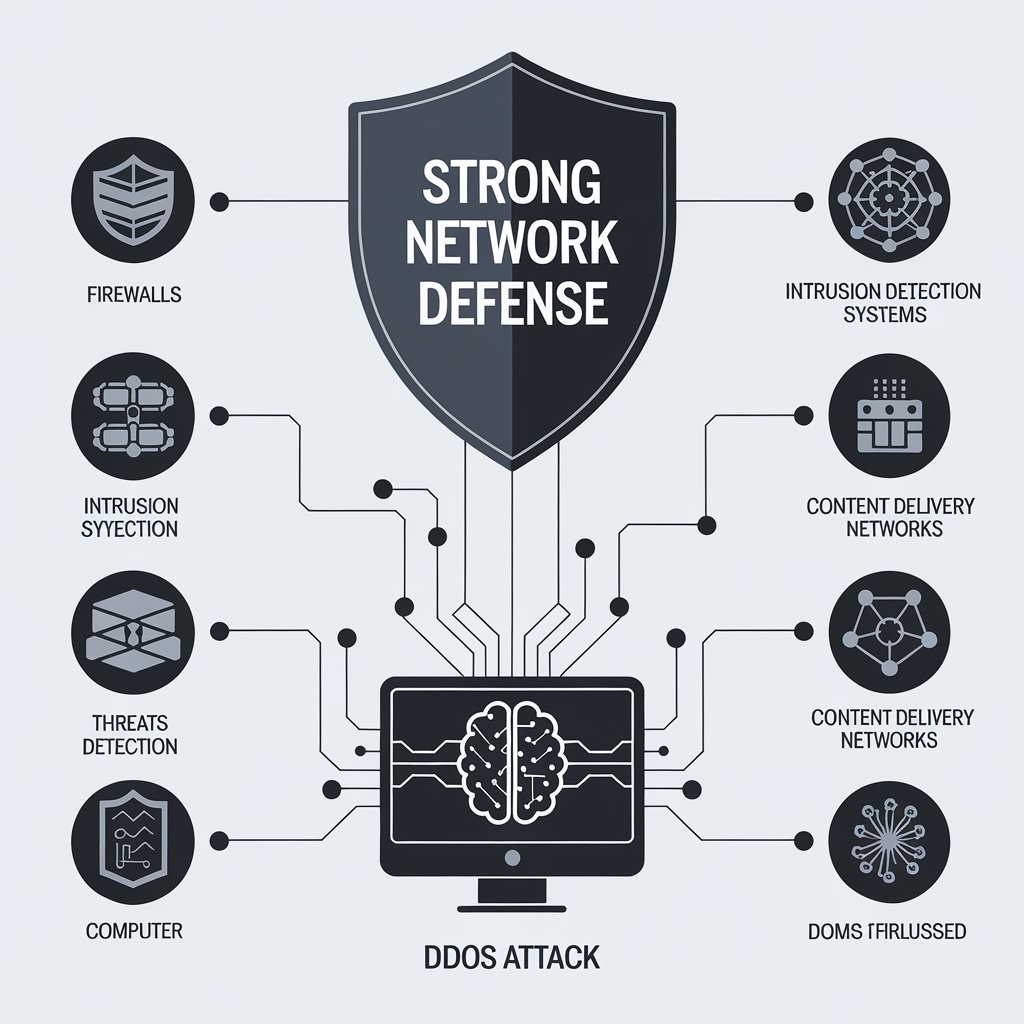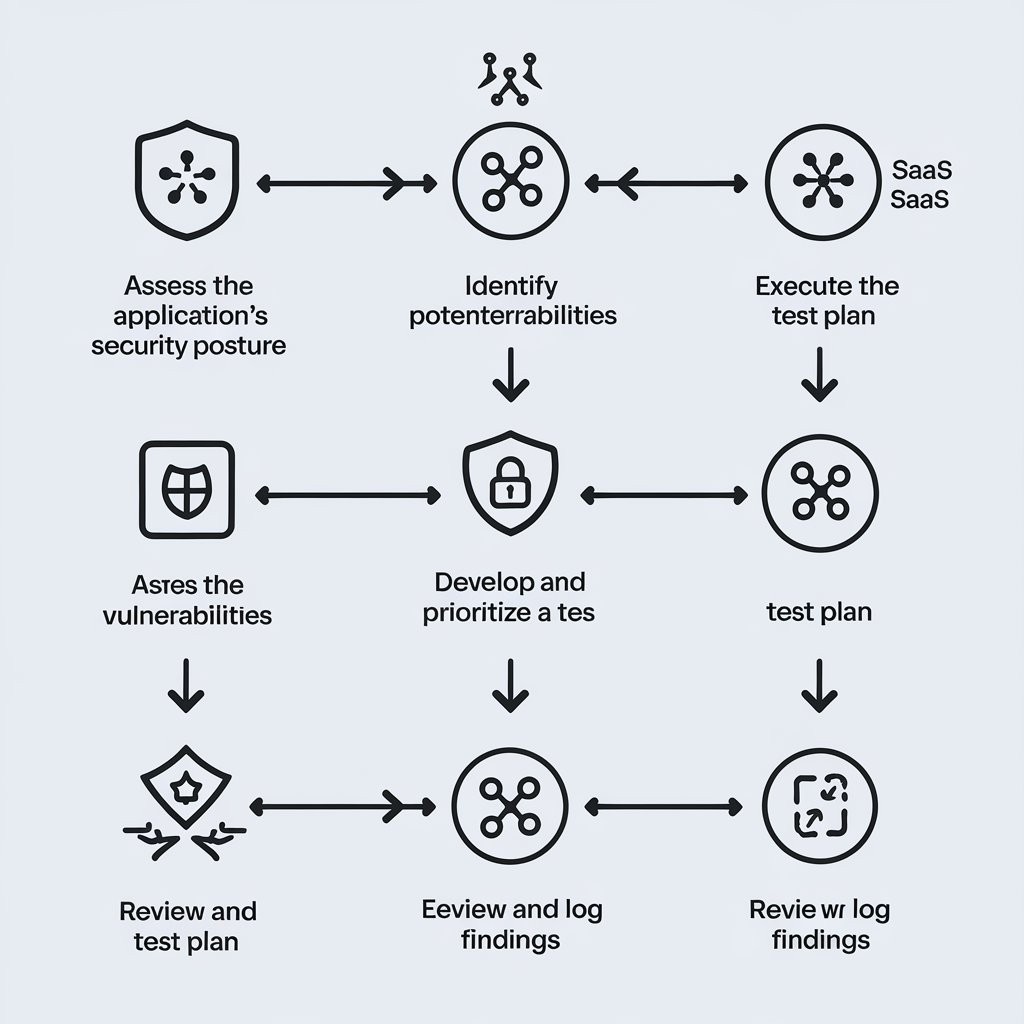How to implement IT security best practices
News & Insights
10 Min Read
How to Implement IT Security Best Practices: A Comprehensive Guide Implementing IT security best practices is essential for protecting your organization from cyber threats, ensuring business continuity, and safeguarding sensitive data. As cyber threats evolve, staying ahead with robust security practices is critical. Here's a step-by-step guide to help you establish and implement effective IT security best practices in your organization.
1. Conduct a Risk Assessment
Before implementing any IT security measures, it's crucial to understand your organization's unique risk profile. A cybersecurity risk assessment helps identify potential vulnerabilities, threats, and weaknesses in your system.
Assess potential risks: Identify external and internal threats such as cyberattacks, insider threats, hardware failure, and natural disasters.
Evaluate asset importance: Categorize data, systems, and applications based on their importance to business operations.
Prioritize security measures: Use the assessment results to prioritize security measures based on the level of risk they pose to your business.
2. Develop and Enforce Strong Access Controls
Controlling access to your organization's systems is one of the most effective ways to prevent unauthorized access and data breaches. Implement strong access controls by following these steps:
Role-Based Access Control (RBAC): Assign permissions based on roles within your organization. For example, administrators should have more extensive permissions than general employees.
Multi-Factor Authentication (MFA): Require two or more forms of authentication (password, token, fingerprint) for accessing sensitive systems, ensuring an extra layer of security.
Principle of Least Privilege: Grant users the minimum level of access necessary for their roles to reduce the risk of accidental or malicious data breaches.
3. Secure Your Network Infrastructure
Your network is the backbone of your IT environment, and securing it is vital for preventing unauthorized access and attacks. Here are key strategies for securing your network infrastructure:
Firewalls: Implement firewalls to monitor and filter incoming and outgoing traffic. Firewalls act as a barrier between your internal network and external threats.
Network Segmentation: Divide your network into segments to reduce the risk of a breach spreading across the entire network. This allows for better containment of security incidents.
Intrusion Detection and Prevention Systems (IDPS): Use IDPS to monitor network traffic for suspicious activity and prevent potential attacks.
4. Encrypt Sensitive Data
Data encryption ensures that sensitive information is stored and transmitted securely, even if intercepted by malicious actors.
Encryption at Rest: Encrypt sensitive data stored on your devices and servers to protect it in case of unauthorized access.
Encryption in Transit: Use SSL/TLS protocols to encrypt data being transferred over networks, such as during online transactions or email communication.
Full-Disk Encryption: Encrypt the entire disk of devices like laptops and mobile phones to prevent data theft if the device is lost or stolen.
5. Regularly Update and Patch Systems
Cybercriminals often exploit known vulnerabilities in outdated software and hardware. Keeping your systems updated is one of the simplest and most effective ways to prevent cyberattacks.
Automate updates: Enable automatic updates for operating systems, applications, and security software to ensure they are regularly patched.
Patch management: Maintain a patch management process to address vulnerabilities in third-party software, ensuring patches are applied as soon as they are released.
6. Train Employees on Cybersecurity Awareness
Your employees play a significant role in your organization’s security posture. A cybersecurity awareness training program helps them recognize potential threats and practice safe behaviors.
Phishing Awareness: Teach employees how to identify phishing emails and other social engineering attacks. Ensure they know not to click on suspicious links or open attachments from unknown sources.
Secure Password Practices: Encourage employees to create strong, unique passwords and avoid reusing passwords across different platforms. Promote the use of password managers for secure storage.
Incident Response Protocols: Ensure employees understand how to report security incidents, such as data breaches or suspicious activities, promptly.
7. Implement Endpoint Protection
Endpoints such as laptops, smartphones, and desktops are vulnerable to attacks, as they serve as entry points for malicious actors. Endpoint protection is critical for securing these devices and preventing them from being compromised.
Antivirus and Anti-Malware: Install up-to-date antivirus and anti-malware software on all devices to detect and remove threats.
Mobile Device Management (MDM): Implement MDM solutions to secure and manage mobile devices, ensuring they comply with your organization’s security policies.
Remote Wipe Capabilities: Enable remote wipe capabilities for lost or stolen devices to erase sensitive data and prevent unauthorized access.
8. Implement a Data Backup and Recovery Plan
No matter how secure your systems are, data loss can still occur due to cyberattacks (e.g., ransomware), hardware failure, or natural disasters. A comprehensive data backup and recovery plan ensures business continuity in such events.
Regular Backups: Schedule regular backups of critical data to a secure location, such as an offsite server or cloud storage.
Backup Testing: Periodically test your backups to ensure they can be restored quickly and effectively in the event of a disaster.
Disaster Recovery Plan: Develop a disaster recovery plan outlining how to restore systems and data after an attack or disaster.
9. Monitor and Respond to Security Incidents
Proactively monitoring your systems for signs of suspicious activity helps you detect threats early and respond quickly to prevent damage.
Security Information and Event Management (SIEM): Implement a SIEM solution to collect, analyze, and correlate security data from various sources in real-time.
Incident Response Plan: Develop and practice an incident response plan that outlines the steps to take if a security breach occurs, including how to contain the incident, assess the damage, and recover from it.
Continuous Monitoring: Use continuous monitoring tools to track your network, systems, and endpoints for signs of compromise.
10. Compliance with Security Regulations
Ensuring your organization is compliant with industry regulations is critical for maintaining security and avoiding legal penalties. Regulations such as GDPR, HIPAA, and PCI-DSS set standards for protecting sensitive information.
Know Your Compliance Requirements: Familiarize yourself with relevant security regulations and ensure your security practices meet the required standards.
Conduct Regular Audits: Schedule regular security audits to verify that your organization is compliant and that security controls are functioning as intended. audit3aa
Join our newsletter list
Sign up to get the most recent blog articles in your email every week.