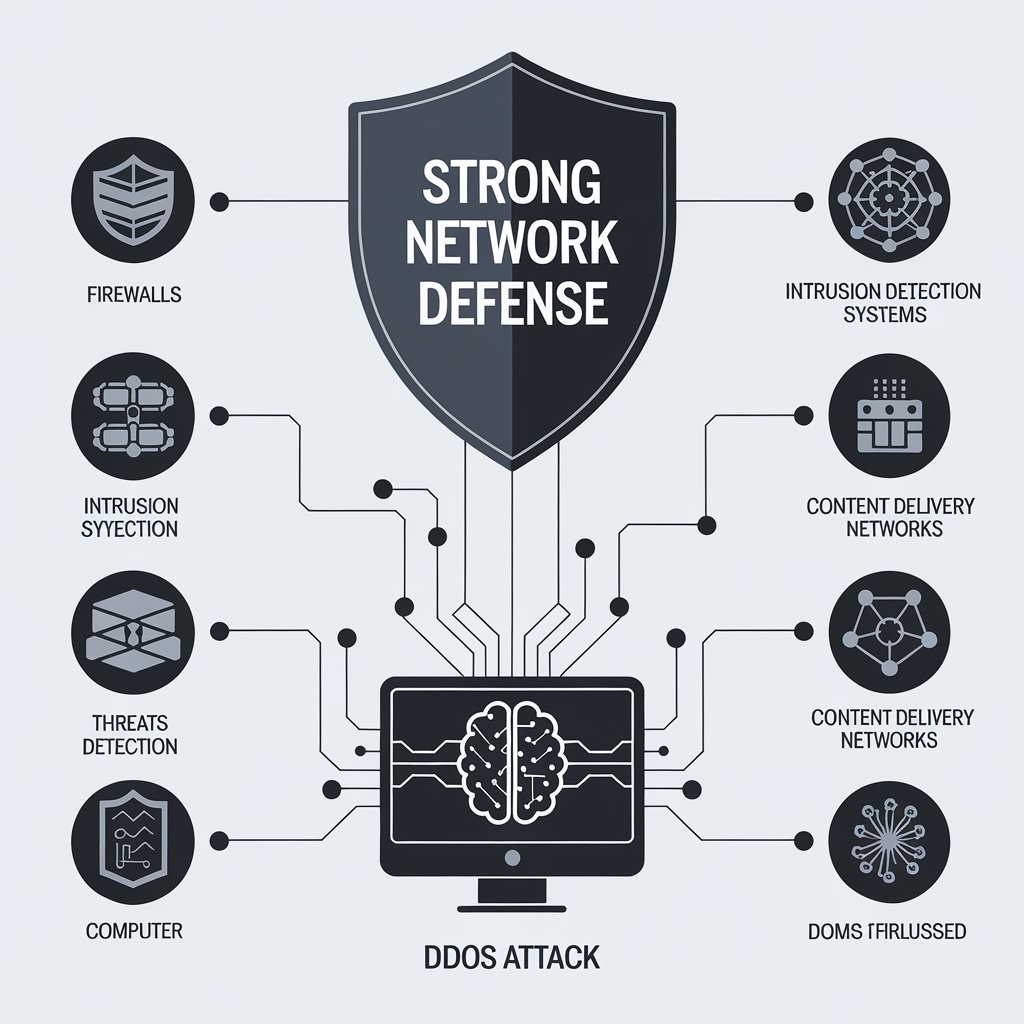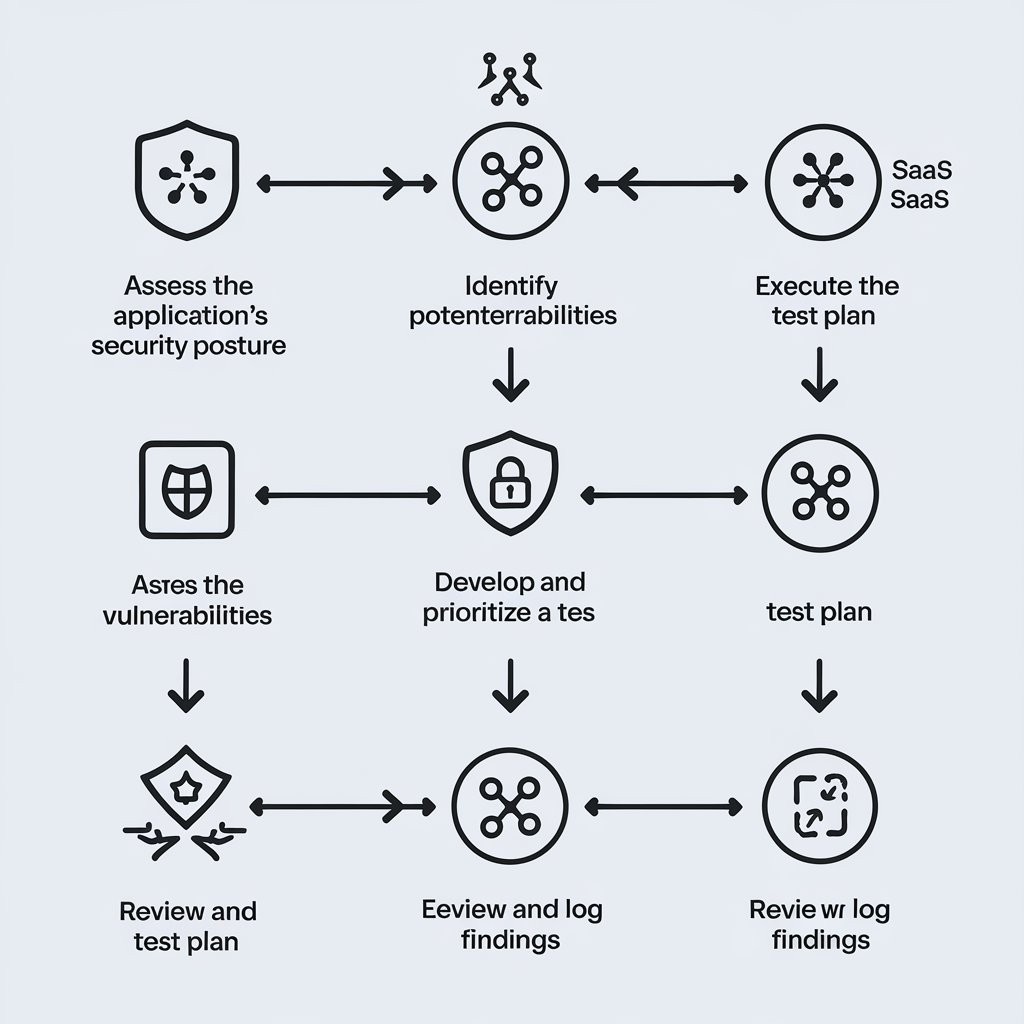How to mitigate phishing attacks in business
News & Insights
10 Min Read
How to Mitigate Phishing Attacks in Business Phishing attacks remain one of the most common and dangerous cybersecurity threats businesses face today. Cybercriminals use phishing tactics to deceive employees and individuals into revealing sensitive information such as passwords, credit card numbers, or other confidential data. These attacks often appear as legitimate emails, messages, or websites, making them difficult to identify without proper training and awareness. In this blog post, we will explore effective strategies to mitigate phishing attacks in your business and safeguard your organization’s sensitive data.
1. Employee Awareness and Training
The first line of defense against phishing attacks is a well-informed workforce. Employees should be educated on how to recognize phishing emails and malicious websites. Regular cybersecurity training can help individuals identify suspicious activity and avoid falling victim to these attacks.
Best Practices:
Conduct Regular Training: Provide training sessions on how to spot phishing attempts, including recognizing suspicious email addresses, unusual attachments, or links that don’t match the sender’s domain.
Simulate Phishing Attacks: Use simulated phishing campaigns to test employees and help them recognize real-world threats.
Promote Caution with Email Links: Advise employees to hover over links before clicking to ensure the URL matches the legitimate website.
2. Implement Multi-Factor Authentication (MFA)
Even if an employee’s credentials are compromised through a phishing attack, multi-factor authentication (MFA) can act as an additional layer of security. MFA requires users to verify their identity using multiple methods, such as a password and a one-time passcode sent to their mobile device, making it significantly harder for attackers to gain unauthorized access.
Best Practices:
Require MFA on Sensitive Accounts: Enable MFA for all accounts that hold sensitive data or access critical systems, such as email accounts, financial systems, and cloud services.
Adopt Stronger Authentication Methods: Use biometric factors, such as fingerprint or facial recognition, as an additional layer of security where possible.
3. Deploy Email Filtering and Anti-Phishing Tools
Email filters and anti-phishing tools can help block phishing emails from ever reaching employees’ inboxes. These tools use machine learning and advanced algorithms to detect phishing attempts by analyzing sender behavior, content, and URLs.
Best Practices:
Use Email Security Gateways: Implement email security software that scans incoming messages for malicious content and suspicious attachments.
Enable Anti-Phishing Features in Email Clients: Most email platforms, such as Gmail and Outlook, have built-in anti-phishing features. Ensure these are enabled to catch fraudulent emails.
Block Known Malicious IPs and Domains: Regularly update and maintain a blocklist of known malicious IPs and domains to prevent phishing emails from trusted-looking addresses.
4. Secure Your Domain and Email Accounts
Phishing attacks often exploit the trust users have in your company’s domain and email accounts. Attackers may use domain spoofing techniques to make emails appear as though they’re coming from a legitimate source.
Best Practices:
Implement DMARC, DKIM, and SPF: These email authentication protocols help prevent domain spoofing by verifying the authenticity of incoming emails. Ensure that your business’s domain has these protocols properly configured.
Use Custom Email Addresses: Avoid using generic email addresses like “info@company.com” or “support@company.com” for sensitive communications. Instead, assign specific team members with unique email addresses for interactions that require authentication.
5. Keep Software and Systems Updated
Outdated software and operating systems are prime targets for phishing attackers, as they may contain vulnerabilities that can be exploited once a user falls victim to a phishing attempt.
Best Practices:
Enable Automatic Updates: Set all systems, including email clients, browsers, and security software, to automatically update to the latest versions to protect against known vulnerabilities.
Patch Known Vulnerabilities: Regularly review and patch any security vulnerabilities in your software and systems that could be exploited by attackers.
6. Implement Network Segmentation and Access Control
Limiting access to critical business systems can reduce the impact of a successful phishing attack. By segmenting your network and restricting user access, you can prevent attackers from accessing sensitive data or systems even if they gain access to an employee’s account.
Best Practices:
Restrict Access to Critical Systems: Ensure that employees only have access to the systems and data necessary for their roles. Use role-based access control (RBAC) to enforce this.
Segment Your Network: Divide your network into different zones and restrict access between them. For example, ensure that users working on general business operations can’t easily access financial or HR systems.
7. Monitor and Respond to Phishing Incidents
Having an incident response plan in place is crucial for responding to phishing attacks. When an attack is detected, it’s important to act quickly to minimize damage.
Best Practices:
Set Up Security Alerts: Use monitoring tools to detect phishing attacks in real time and alert security personnel as soon as suspicious activity is identified.
Have a Response Plan: Create a clear incident response plan to quickly contain the damage, identify compromised systems, and mitigate risks. Ensure that all employees know how to report phishing attempts.
8. Conduct Regular Phishing Awareness Tests
Phishing attacks evolve over time, and employees’ ability to recognize them can diminish without regular testing. Periodic phishing simulations help keep your workforce alert and well-prepared for real-world phishing threats.
Best Practices:
Run Phishing Simulations: Conduct regular phishing drills that mimic real-world phishing attempts. Evaluate the success rate of employees in identifying phishing emails and offer additional training for those who fall for them.
Track Progress: Monitor how employees respond to phishing simulations over time. Look for trends, such as particular departments or individuals who are more likely to click on malicious links, and tailor your training efforts accordingly. audit3aa
Join our newsletter list
Sign up to get the most recent blog articles in your email every week.