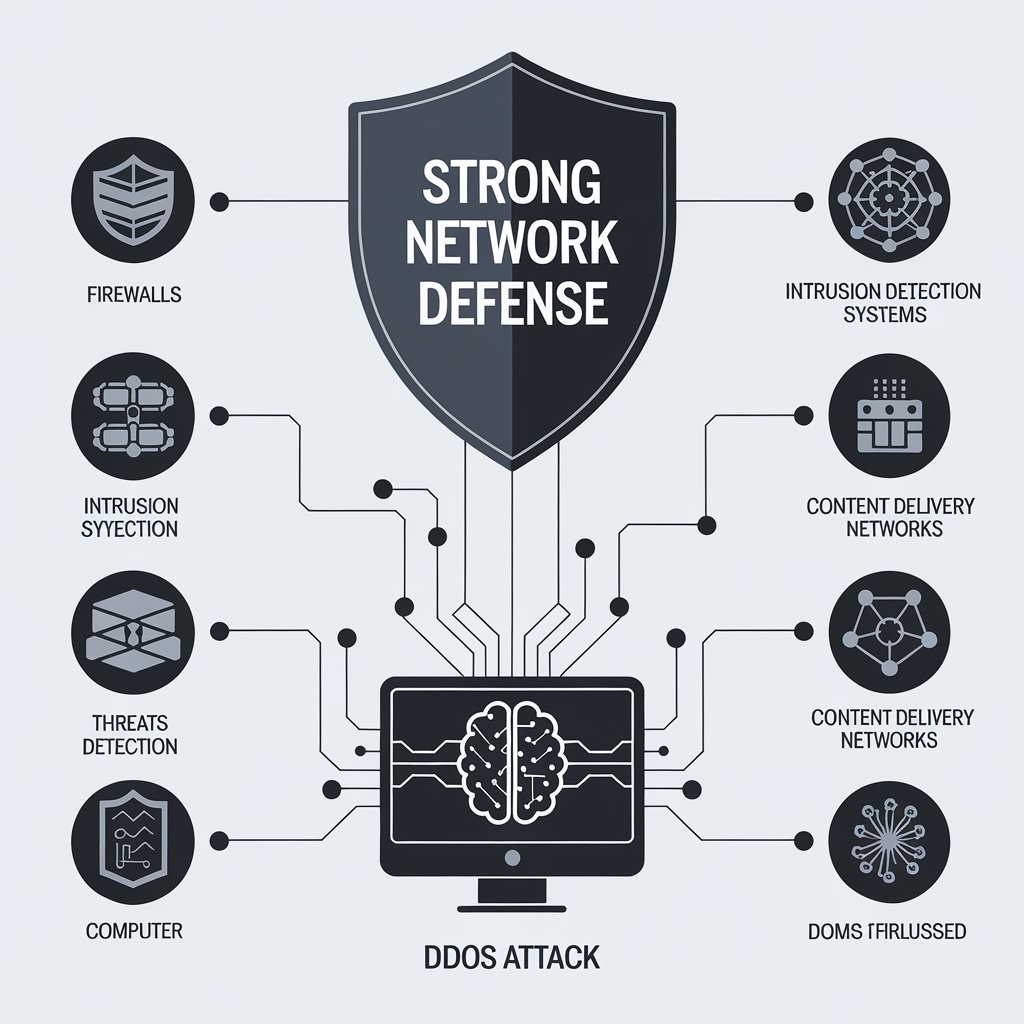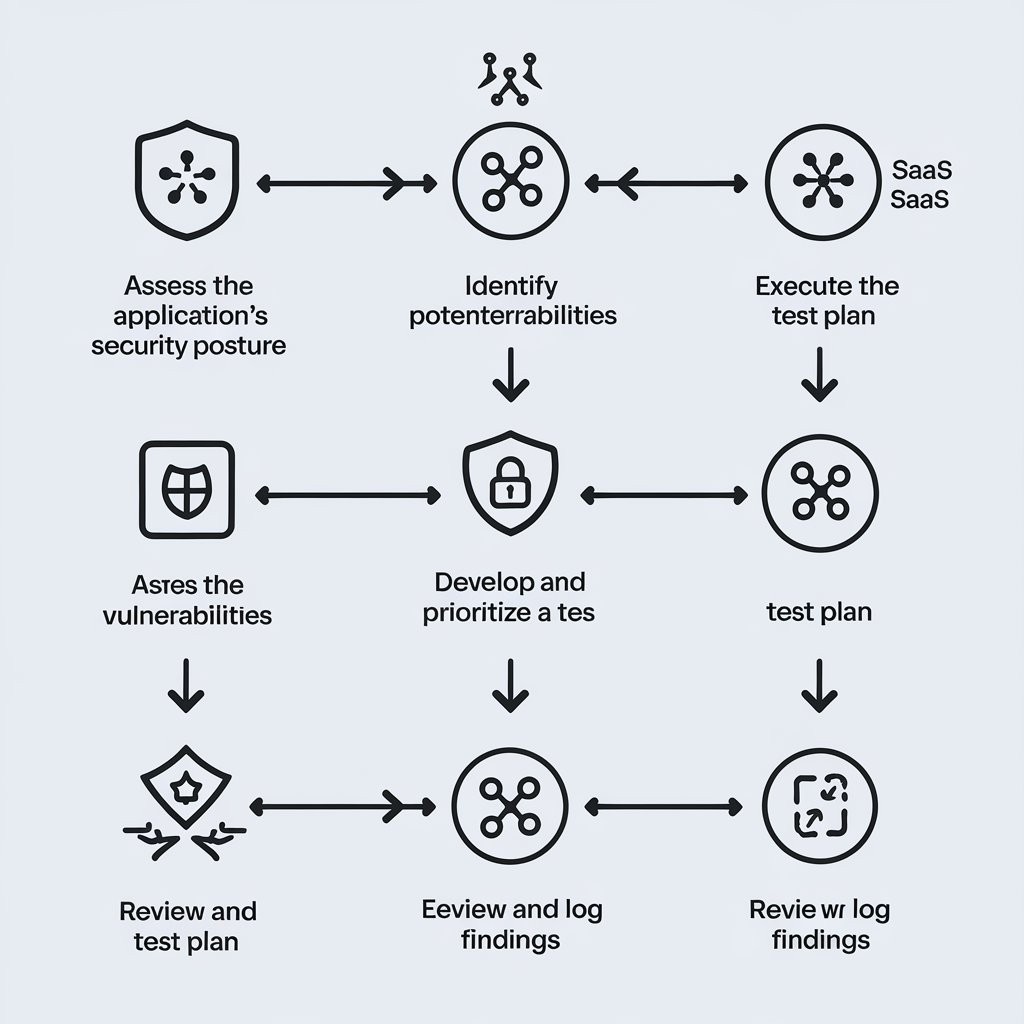How to protect business data from ransomware
News & Insights
5 Min Read
Protecting business data from ransomware is essential to maintaining the integrity, confidentiality, and availability of critical information. Ransomware attacks can lock up or encrypt your business data, demanding a ransom for its release. Here are several effective strategies to safeguard your business against ransomware attacks:
1. Regularly Back Up Data
Automated Backups: Ensure that your data is backed up regularly and that backups are automated. This minimizes the risk of human error in data recovery.
Offline Backups: Keep backups disconnected from your network (offline or air-gapped) to avoid ransomware encrypting backup files alongside primary data.
Cloud Backups: Use cloud-based backup solutions with strong encryption and security features to ensure that your data remains safe and recoverable in case of an attack.
2. Keep Software and Systems Up to Date
Patch Management: Regularly update and patch operating systems, applications, and third-party software to address known vulnerabilities that ransomware often exploits.
Automate Updates: Enable automatic updates wherever possible to ensure timely installation of security patches.
3. Use Advanced Threat Protection Tools
Anti-Ransomware Software: Implement specialized anti-ransomware solutions that can detect and block ransomware behavior in real time.
Endpoint Detection and Response (EDR): Use EDR tools to monitor endpoints for suspicious activities and automatically block or isolate ransomware threats.
Email Filtering: Deploy email filtering tools to detect and block malicious attachments and links that could deliver ransomware.
4. Educate Employees About Phishing Attacks
Regular Security Training: Provide ongoing cybersecurity training for employees, particularly about the risks of phishing and suspicious email attachments or links.
Simulated Phishing Campaigns: Conduct periodic phishing simulations to test employees' ability to recognize and report phishing attempts.
Warn Against Downloading Unknown Files: Train employees to be cautious when downloading files or clicking links from unfamiliar or unsolicited emails.
5. Implement Network Segmentation
Isolate Critical Systems: Segment your network into smaller sections so that if one area is infected with ransomware, the damage is contained and doesn’t spread to the rest of the network.
Limit User Access: Apply the principle of least privilege, ensuring that users only have access to the systems and data they need to perform their tasks.
6. Employ Multi-Factor Authentication (MFA)
MFA for Critical Systems: Require multi-factor authentication for accessing sensitive systems and data. Even if credentials are stolen, MFA will provide an additional layer of protection.
Secure Remote Access: If employees are working remotely, require MFA for VPNs and other remote access tools to minimize the risk of unauthorized access.
7. Disable Macros and Scripting in Email Attachments
Block Macros: Disable macros in email attachments to prevent malicious scripts from executing when files are opened.
Use Default Email Settings: Configure email servers to block or quarantine emails with executable attachments or known malicious file types.
8. Monitor Network Traffic for Unusual Behavior
Intrusion Detection Systems (IDS): Implement IDS to monitor network traffic and identify suspicious activities such as unusual file transfers, unexpected communication with external servers, or a spike in network traffic.
Anomaly Detection: Use anomaly detection tools to identify behaviors that deviate from normal network activity, which could indicate a ransomware attack in progress.
9. Strengthen Endpoint Security
Endpoint Protection Platforms (EPP): Install comprehensive endpoint protection solutions to detect, block, and remove ransomware from endpoints such as laptops, desktops, and mobile devices.
Device Control: Restrict the use of removable media (USB drives, external hard drives, etc.) to minimize the risk of ransomware spreading via infected devices.
10. Limit Ransomware’s Ability to Spread
Network Access Controls: Implement strict network access controls to prevent lateral movement across the network by ransomware.
File Access Restrictions: Limit the ability of users and applications to write or modify files that are not necessary for their roles. This minimizes the impact of ransomware on your data.
11. Develop a Ransomware Response Plan
Incident Response Plan: Create and regularly update an incident response plan specifically for ransomware attacks, including how to identify, isolate, and recover from an attack.
Ransomware Containment: Train your team to quickly contain a ransomware infection by isolating affected machines and blocking further access to critical systems.
Law Enforcement: Determine the process for contacting law enforcement if a ransomware attack occurs, especially if sensitive or customer data is at risk.
12. Avoid Paying the Ransom
Do Not Negotiate: If your data is encrypted by ransomware, avoid paying the ransom, as it encourages the attackers and doesn’t guarantee that your data will be restored.
Publicize the Attack: In case of an attack, publicly acknowledge the breach (while protecting sensitive information), which may dissuade attackers from targeting you again and help inform others of emerging threats.
13. Implement Continuous Security Audits
Regular Vulnerability Scanning: Perform regular security audits and vulnerability scans to identify and address weaknesses in your network that could be exploited by ransomware.
Penetration Testing: Conduct periodic penetration testing to simulate a ransomware attack and evaluate how well your defenses hold up under pressure.
14. Ensure Legal and Compliance Requirements
Data Protection Regulations: Ensure your business complies with data protection regulations, such as GDPR or HIPAA, which may include requirements for data recovery and reporting in case of ransomware attacks.
Reporting and Documentation: Maintain accurate records of any ransomware incidents, including the response efforts, impact assessment, and recovery process.
15. Implement Data Encryption
Encrypt Sensitive Data: Encrypt data both in transit and at rest to make it more difficult for ransomware to access and use it.
Encryption Key Management: Securely manage encryption keys and implement policies to protect against unauthorized access. audit3aa
Join our newsletter list
Sign up to get the most recent blog articles in your email every week.