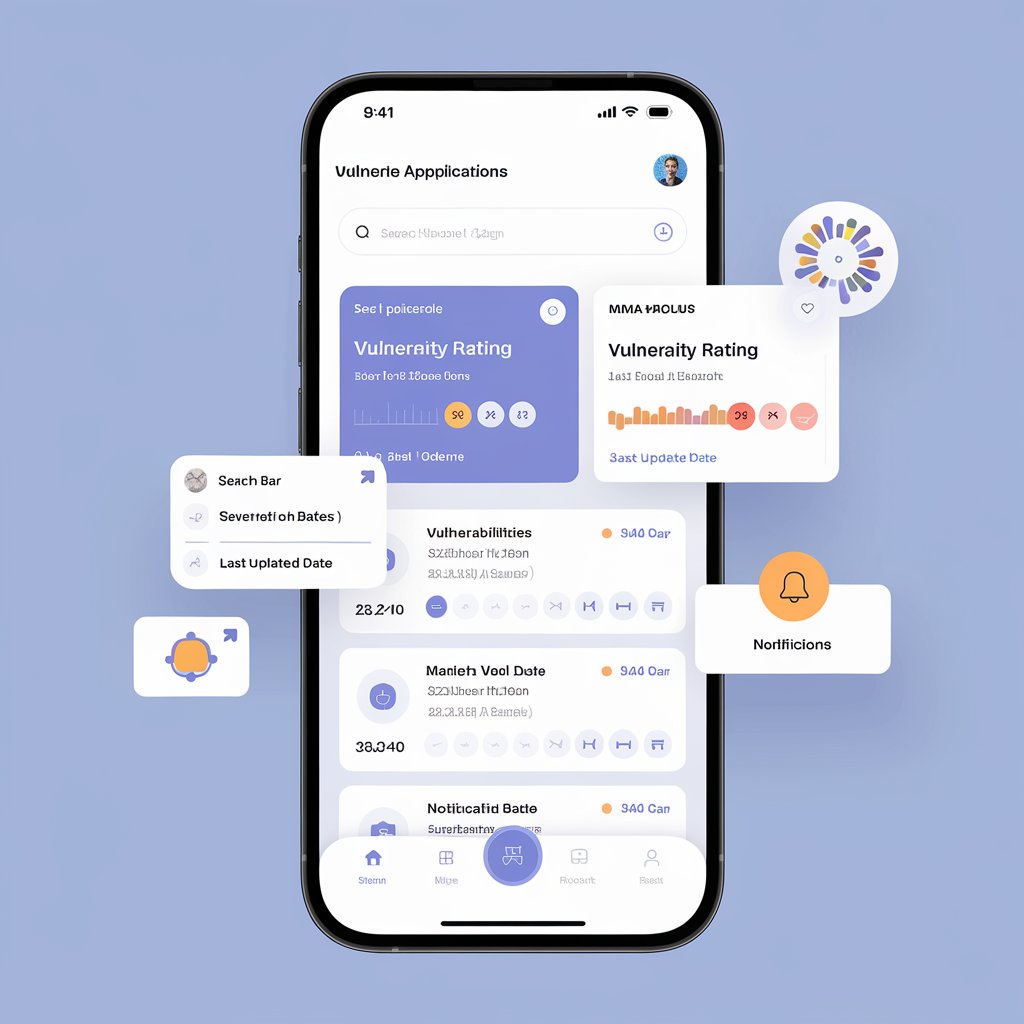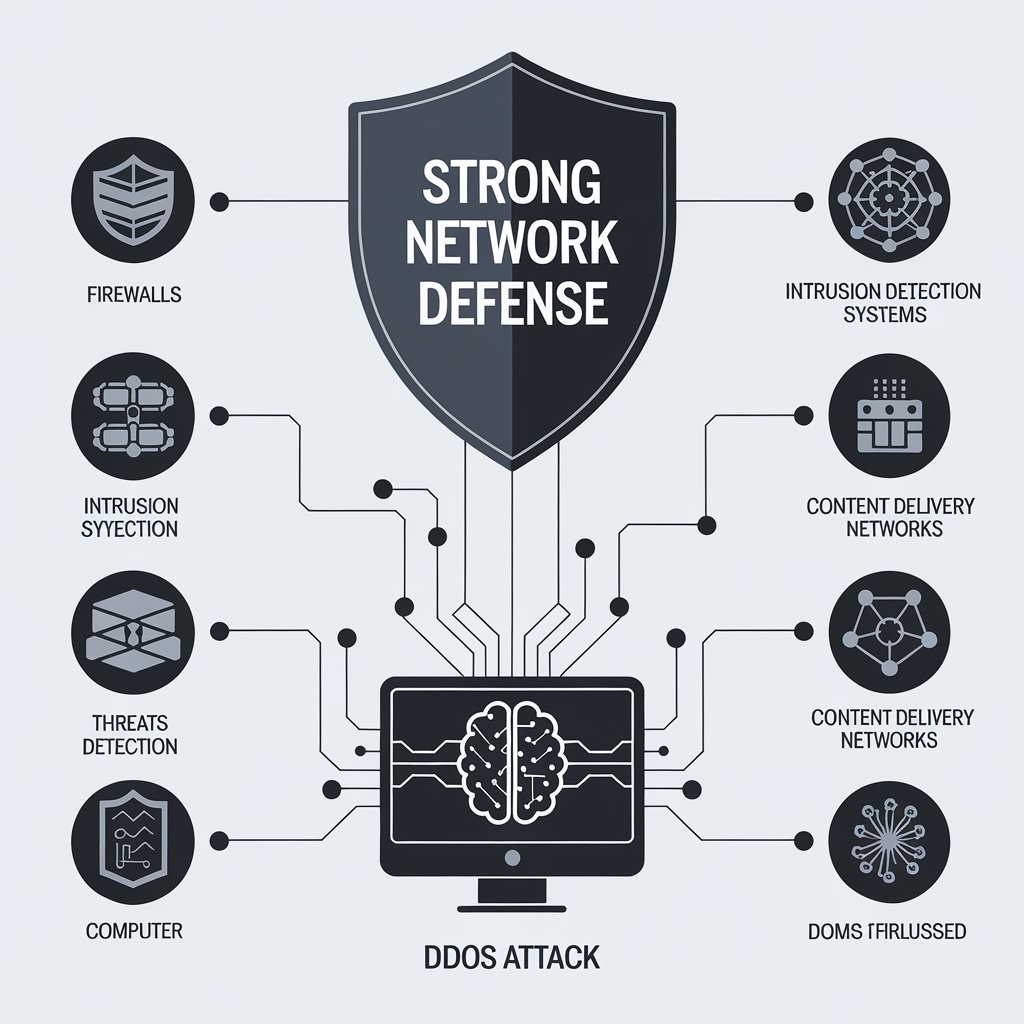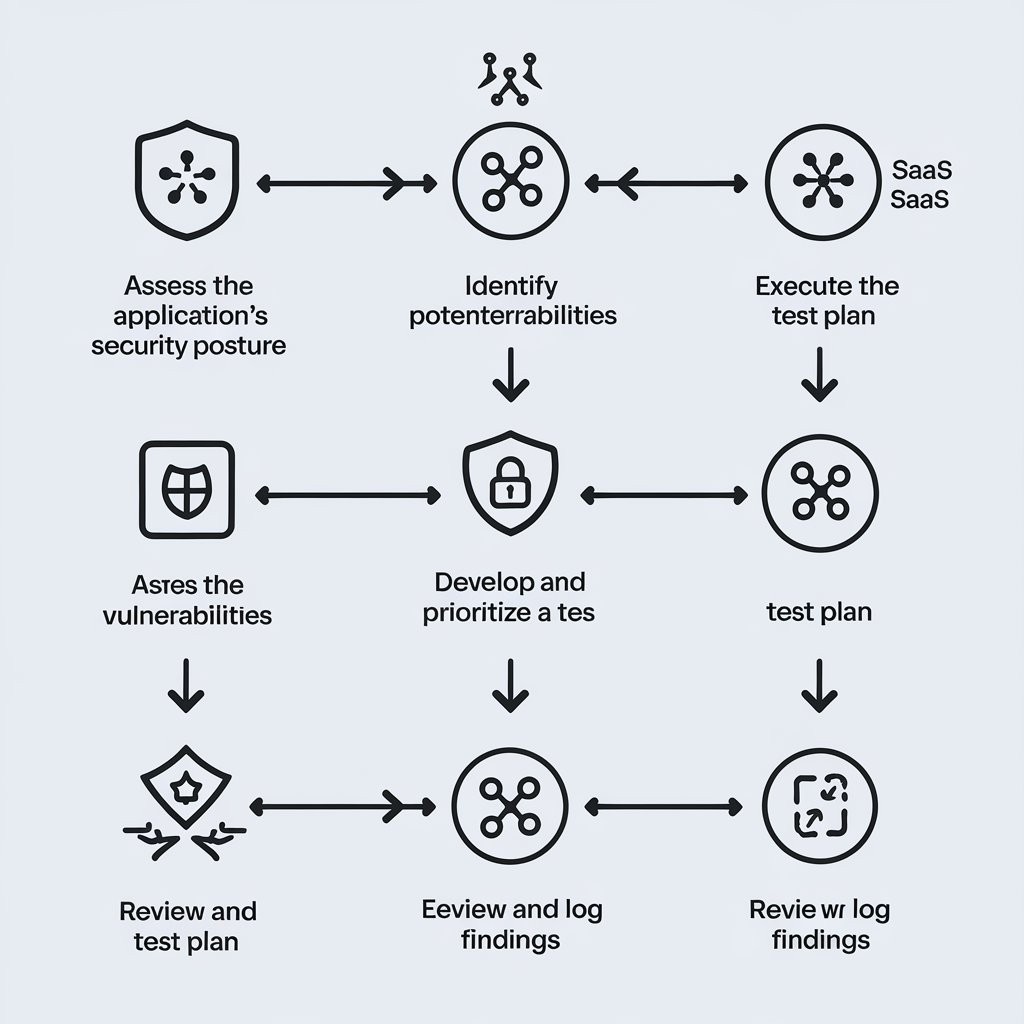Mobile app vulnerability management
News & Insights
10 Min Read
Mobile App Vulnerability Management: Best Practices for Securing Your Applications In today’s digital landscape, mobile apps are increasingly targeted by cybercriminals due to the vast amount of sensitive data they handle. From user credentials and payment information to personal data, mobile apps are high-value targets. As businesses continue to embrace mobile-first strategies, ensuring robust mobile app security has never been more important. Effective mobile app vulnerability management is essential for protecting user data, maintaining brand reputation, and ensuring compliance with privacy regulations. This guide provides an overview of best practices for managing vulnerabilities in mobile apps, focusing on how businesses can secure their mobile applications against emerging threats.
1. Understand Mobile App Security Risks
Before diving into vulnerability management, it's crucial to understand the common security risks associated with mobile apps:
Insecure data storage: Storing sensitive data on the device without proper encryption can expose it to attackers.
Improper session handling: Weak session management can lead to session hijacking, where attackers take control of a user's session.
Unprotected communication channels: Lack of proper encryption for data transmission can allow attackers to intercept sensitive data.
Code injection: Attackers can exploit vulnerabilities in mobile app code to inject malicious code, often leading to remote code execution.
Weak authentication and authorization: Insufficient or improperly implemented authentication can allow unauthorized access to sensitive app functionality.
By understanding these risks, you can take proactive steps to manage and mitigate them.
2. Implement a Mobile App Security Testing Strategy
The first step in vulnerability management is conducting thorough security testing of your mobile app. Testing helps identify vulnerabilities and weaknesses early in the development cycle, allowing you to fix issues before they become critical.
Types of Security Testing:
Static Analysis: Analyzes the app’s source code to identify security issues, such as hardcoded credentials, insecure API calls, or weak encryption practices.
Dynamic Analysis: Tests the app in a runtime environment to identify vulnerabilities in live applications, such as improper session management or unsecured data transmission.
Penetration Testing: Simulates real-world attacks to assess how well the app can withstand malicious attempts to exploit vulnerabilities.
Fuzz Testing: Inputs random or unexpected data into the app to identify unhandled exceptions, crashes, or other security vulnerabilities.
Use automated tools to streamline the testing process, but don't underestimate the value of manual testing to identify complex vulnerabilities.
3. Integrate Secure Software Development Lifecycle (SDLC)
Incorporating security into your software development lifecycle (SDLC) ensures that security is a priority at every stage of app development. By following a secure SDLC, you can systematically address vulnerabilities from the design phase through deployment and beyond.
Key Stages of Secure SDLC:
Planning: Identify potential security risks and requirements early in the planning phase.
Design: Incorporate security features like encryption, secure APIs, and authentication methods into the app's architecture.
Development: Use secure coding practices to avoid introducing vulnerabilities such as buffer overflows or SQL injection.
Testing: Perform vulnerability assessments and penetration testing to identify security flaws.
Deployment: Conduct security audits before releasing the app to ensure no critical vulnerabilities remain.
Maintenance: Continuously monitor the app post-deployment for emerging vulnerabilities and promptly release security patches.
4. Use Secure Communication Protocols
In mobile apps, data often needs to be transmitted between the device and servers. Unprotected communication channels can leave sensitive data vulnerable to interception, leading to data breaches.
Best Practices for Secure Communication:
Encrypt data: Use strong encryption protocols like TLS/SSL to protect data during transmission.
Use HTTPS: Ensure that all communication between the app and the server is encrypted with HTTPS to prevent man-in-the-middle attacks.
Certificate pinning: Implement certificate pinning to mitigate the risk of compromised certificate authorities (CAs).
Secure APIs: Use authenticated and encrypted API calls to prevent unauthorized access to sensitive data.
5. Apply Proper Authentication and Authorization
Authentication and authorization are key components of mobile app security. Weak or improperly implemented authentication can lead to unauthorized access, while poor authorization can allow users to access functions or data they shouldn't.
Best Practices for Authentication and Authorization:
Multi-factor authentication (MFA): Require users to provide additional verification (e.g., OTP, biometrics) to strengthen app security.
OAuth2 and OpenID Connect: Use secure, standardized protocols for managing access and permissions.
Token-based authentication: Use secure tokens (e.g., JWT) for session management, ensuring tokens are stored securely and expire after a reasonable period.
Least privilege principle: Ensure users only have access to the resources and data they need, limiting the damage in case of an account breach.
6. Secure Data Storage
Sensitive data should never be stored in plaintext, and all local storage on mobile devices must be secured. Insecure data storage is a common vulnerability in mobile apps, leading to data breaches if attackers access the device.
Best Practices for Securing Data Storage:
Encrypt sensitive data: Use strong encryption algorithms like AES to protect data at rest.
Secure storage solutions: Store sensitive data in secure locations such as Keychain (iOS) or Keystore (Android), which are specifically designed for secure data storage.
Limit data storage: Only store the minimum necessary data and avoid storing sensitive information like passwords or credit card details.
7. Implement Regular Vulnerability Scanning and Patching
Mobile apps, like any other software, require continuous monitoring for new vulnerabilities. Vulnerability scanning tools can help detect potential weaknesses in the app and its backend infrastructure, enabling proactive risk management.
Steps for Ongoing Vulnerability Management:
Regular scanning: Use automated tools to scan the app and backend infrastructure for vulnerabilities.
Patch management: As vulnerabilities are identified, promptly patch the app to fix security flaws. Release regular updates to address emerging threats.
Monitor for new threats: Stay informed about new vulnerabilities and attack techniques through threat intelligence feeds and security advisories.
8. Educate Developers on Secure Coding Practices
Developers play a key role in ensuring the security of mobile apps. Educating your development team on secure coding practices can prevent many vulnerabilities from being introduced during the development phase.
Secure Coding Best Practices:
Input validation: Ensure that all user inputs are validated and sanitized to prevent code injection attacks.
Error handling: Avoid revealing sensitive information in error messages, as attackers can use this data to exploit vulnerabilities.
Code obfuscation: Obfuscate the code to make reverse engineering more difficult for attackers.
Keep libraries up to date: Ensure third-party libraries and dependencies are up to date and free of known vulnerabilities.
9. Use Mobile App Security Frameworks
Frameworks designed specifically for mobile app security can streamline the process of building secure applications. These frameworks offer pre-built security features that reduce the likelihood of vulnerabilities being introduced during development.
Popular Mobile App Security Frameworks:
OWASP Mobile Security Project: Provides a set of guidelines and tools for mobile app security, including testing and code review.
Google Play Protect: A security service that scans apps for potential vulnerabilities before they are distributed via the Google Play Store.
Apple’s App Security Best Practices: Apple provides a set of security best practices and guidelines for iOS app developers to follow.
10. Stay Compliant with Regulations
Depending on your location and industry, your mobile app may need to comply with data protection regulations, such as the GDPR, CCPA, or HIPAA. These regulations often have specific requirements for how sensitive data must be protected in mobile apps.
Compliance Best Practices:
Data minimization: Only collect the data you need and avoid storing sensitive information unnecessarily.
Data access: Implement strong access controls to ensure that only authorized personnel can access personal data.
User consent: Obtain explicit user consent for data collection and processing activities, and allow users to manage their privacy settings. audit3aa
Join our newsletter list
Sign up to get the most recent blog articles in your email every week.