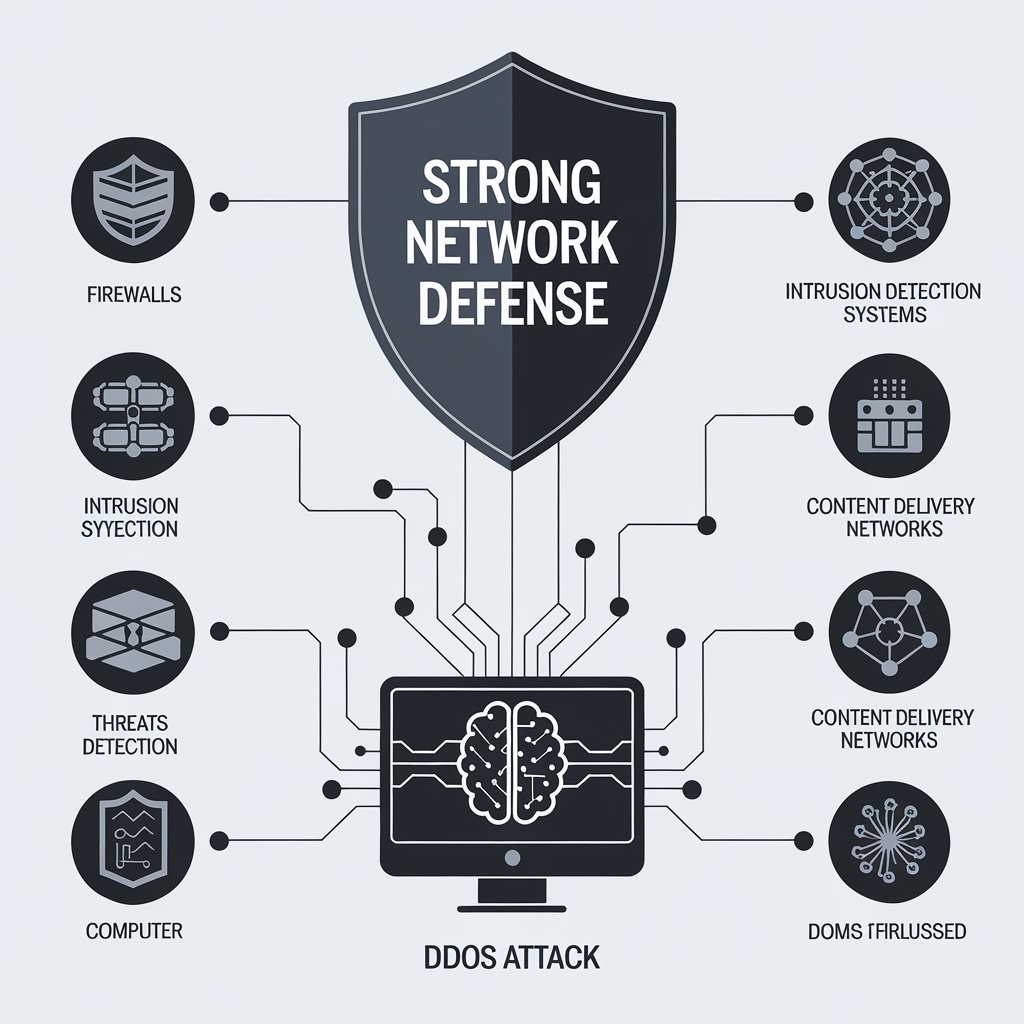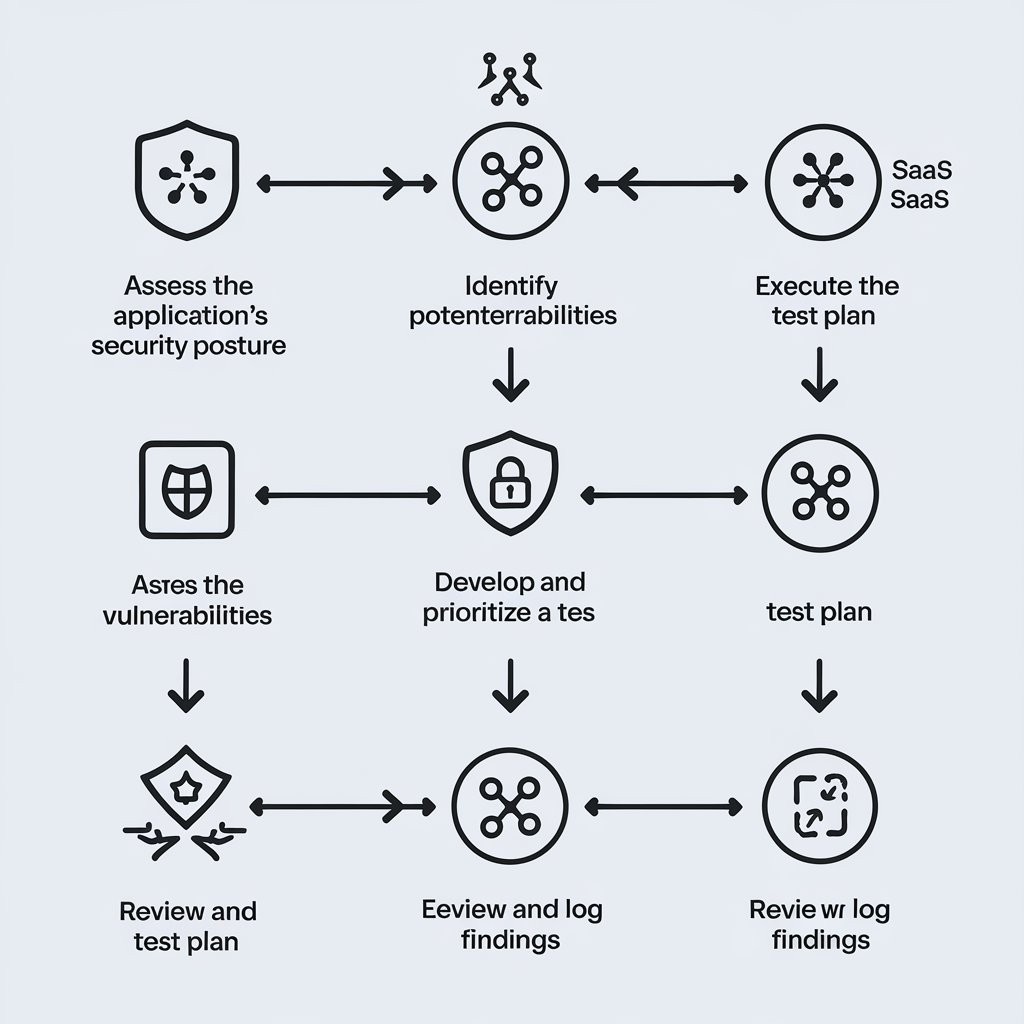Protecting your business against ransomware attacks
News & Insights
5 Min Read
Protecting Your Business Against Ransomware Attacks Ransomware attacks are a growing threat to businesses of all sizes. These malicious attacks can encrypt your critical data, crippling your operations, and demanding a ransom for its release. The consequences can be devastating, leading to significant financial losses, reputational damage, and business disruptions.
his post will equip you with actionable strategies and best practices to protect your business from ransomware attacks, helping you stay resilient in the face of this evolving cyber threat.
Understanding the Ransomware Threat
Before we dive into the solutions, it’s crucial to understand what makes ransomware so dangerous:
Encryption: Ransomware encrypts your files, making them inaccessible until a ransom is paid.
Extortion: Cybercriminals demand a ransom, usually in cryptocurrency, for the decryption key.
Data Exfiltration: Some ransomware attacks now also include data exfiltration, threatening to leak sensitive data publicly if the ransom is not paid.
Business Disruption: Ransomware attacks can cripple business operations, leading to downtime and financial losses.
Evolving Tactics: Ransomware attacks are becoming increasingly sophisticated, targeting specific vulnerabilities and utilizing advanced techniques.
Key Strategies for Preventing Ransomware Attacks
Here are practical steps you can take to protect your business from ransomware:
Implement Strong Access Controls:
Multi-Factor Authentication (MFA): Require MFA for all access points, especially for email, remote access, and cloud services.
Principle of Least Privilege: Grant users only the minimum level of access needed to perform their jobs.
Regular Access Reviews: Audit user access rights regularly and revoke unnecessary permissions.
Strengthen Email Security:
Phishing Awareness Training: Educate employees about phishing emails and social engineering tactics.
Email Filtering: Use email filtering solutions to block spam and malicious emails.
Implement Email Security Gateways: Use security gateways to inspect incoming and outgoing email traffic.
Disable Macros: Disable macros in email attachments, as they are often used to deliver malware.
Keep Software and Systems Updated:
Regular Patching: Promptly deploy security patches and updates for operating systems, applications, and other software.
Automated Patch Management: Use automated patching tools to ensure timely updates.
Vulnerability Scanning: Regularly scan systems for vulnerabilities and address them quickly.
Secure Remote Access:
VPNs: Use Virtual Private Networks (VPNs) for secure remote access to your network.
MFA: Enforce MFA for all remote access attempts.
Limit Access: Restrict remote access to authorized users only.
Monitor Remote Connections: Monitor remote connections for suspicious activity.
Implement Network Segmentation:
Isolate Critical Systems: Segment your network to isolate critical systems and limit the spread of ransomware if a breach occurs.
Control Traffic: Control network traffic between segments to prevent lateral movement by attackers.
Implement Firewalls: Utilize firewalls to restrict access to sensitive network segments.
Regularly Back Up Your Data:
Offsite Backups: Back up your data to an offsite location or cloud storage that is separate from your main network.
Test Backups: Regularly test your backups to ensure they are working correctly and can be used to restore data.
Frequent Backups: Back up your data frequently to minimize data loss in the event of an attack.
Immutable Backups: Consider using immutable backups that cannot be altered or deleted by ransomware.
Implement Endpoint Detection and Response (EDR):
Real-Time Monitoring: Use EDR solutions to monitor endpoints for malicious activity and detect ransomware infections.
Automated Response: Implement automated responses to isolate infected endpoints and prevent the spread of ransomware.
Use Strong Antivirus and Antimalware Software:
Regular Scanning: Regularly scan systems with antivirus software to detect and remove malware.
Keep Definitions Up to Date: Ensure antivirus software definitions are updated to detect the latest threats.
Behavioral Analysis: Choose software that uses behavioral analysis to detect unusual activity.
Implement a Robust Incident Response Plan:
Incident Response Plan: Develop a comprehensive incident response plan that outlines the steps to take during a ransomware attack.
Trained Incident Response Team: Establish a trained incident response team that is ready to act quickly during an attack.
Regular Drills: Conduct regular incident response drills to ensure readiness.
Educate and Train Your Employees:
Security Awareness Training: Provide regular security awareness training to educate employees about ransomware attacks.
Phishing Simulation: Conduct phishing simulations to test employee awareness.
Best Practices: Teach employees best practices for avoiding ransomware attacks. audit3aa
Join our newsletter list
Sign up to get the most recent blog articles in your email every week.