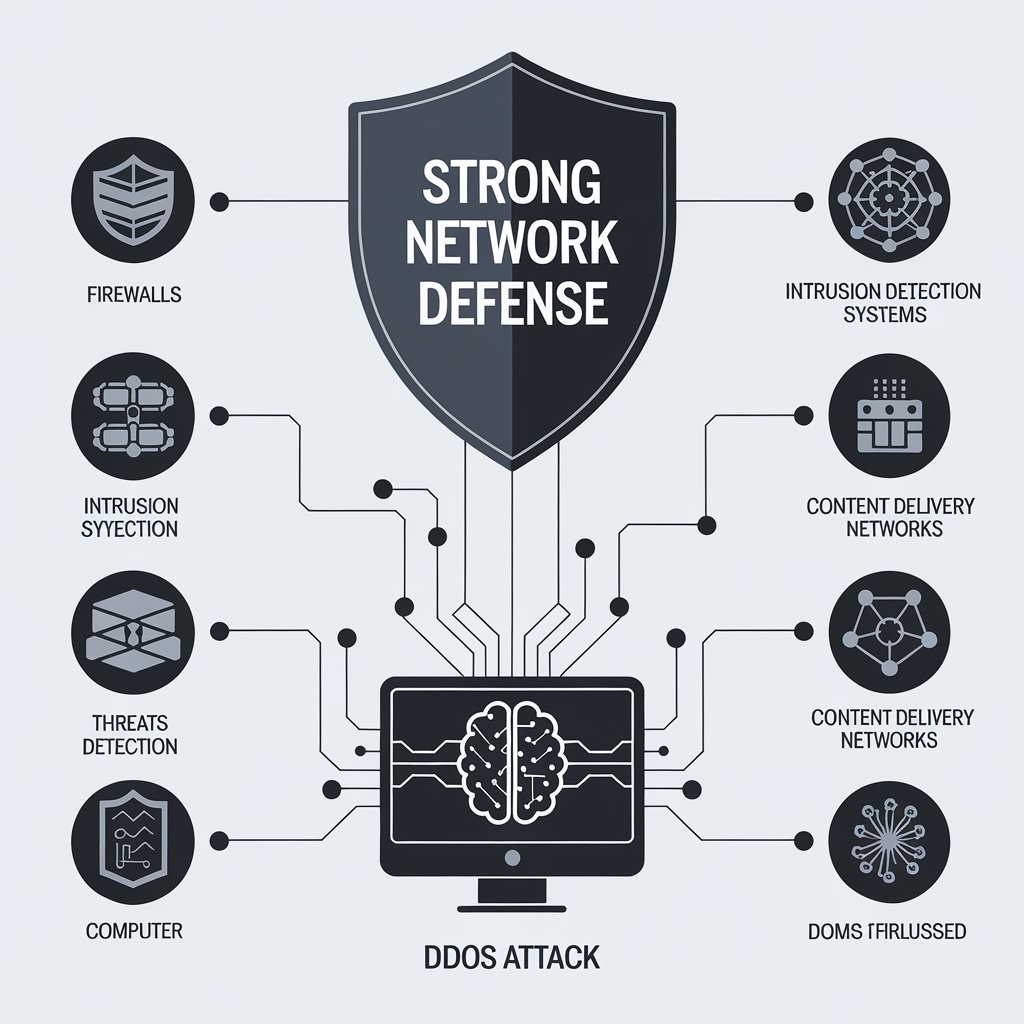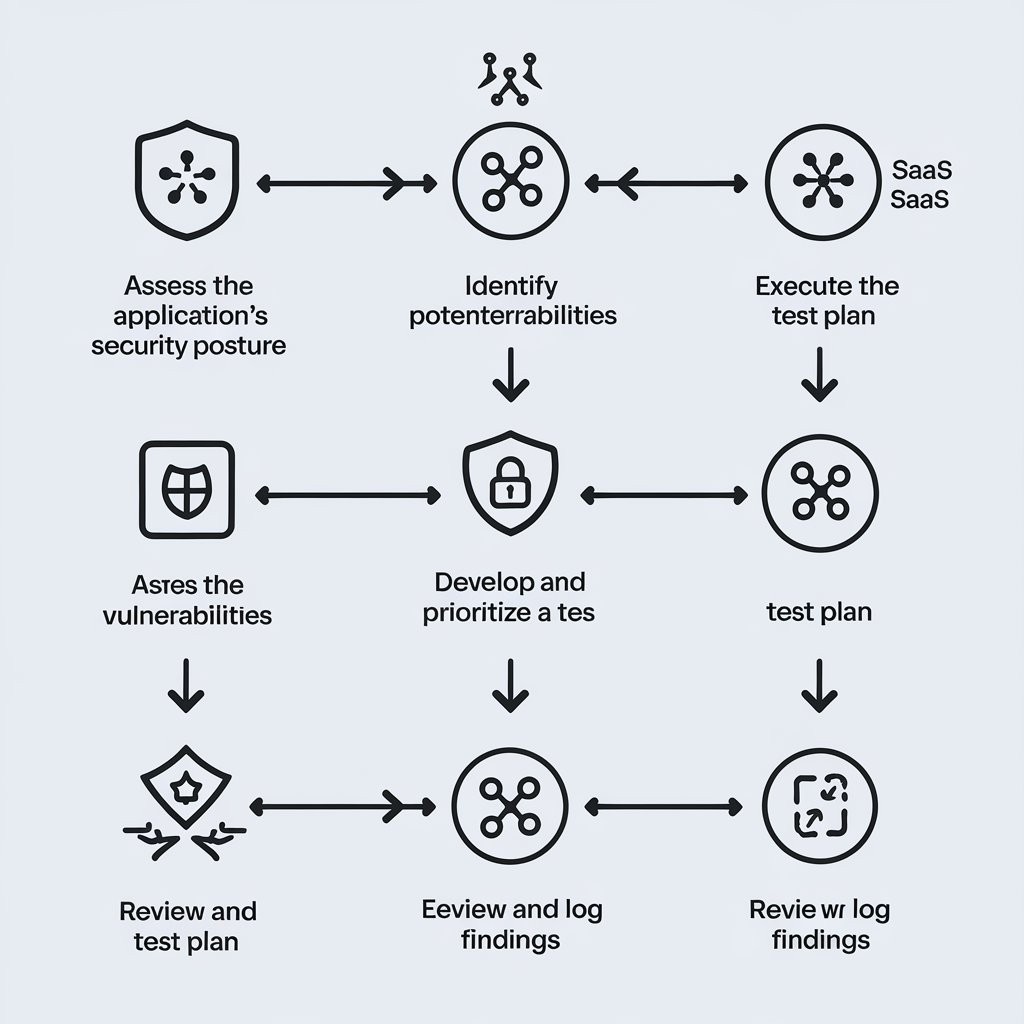Securing your cloud infrastructure
News & Insights
10 Min Read
Securing Your Cloud Infrastructure: Best Practices for 2024 Cloud computing has revolutionized the way businesses operate, offering flexibility, scalability, and cost-efficiency. However, as organizations increasingly rely on the cloud for storing sensitive data and hosting critical applications, the security of their cloud infrastructure becomes paramount. Securing your cloud infrastructure is essential to protect against cyber threats, data breaches, and potential service disruptions. In this blog post, we'll explore the best practices for securing your cloud infrastructure in 2024, ensuring your data and applications are well-protected in the cloud environment.
1. Understand Shared Responsibility Model
One of the most critical aspects of cloud security is understanding the shared responsibility model. Cloud providers like AWS, Microsoft Azure, and Google Cloud offer robust security features, but the responsibility for securing certain aspects of the cloud infrastructure is shared between the provider and the client.
Cloud Provider Responsibilities:
Physical security: Protecting the physical data centers, hardware, and networks.
Infrastructure security: Ensuring the underlying infrastructure (e.g., virtualization, networking) is secure.
Client Responsibilities:
Data protection: Ensuring data is encrypted both in transit and at rest.
Access control: Managing user access to cloud resources.
Application security: Securing applications and systems hosted on the cloud.
By understanding this division of responsibilities, businesses can make informed decisions about their security posture and avoid common vulnerabilities.
2. Implement Strong Identity and Access Management (IAM)
Identity and Access Management (IAM) is crucial in securing your cloud environment. IAM controls who can access your cloud resources and what they can do with them. Strong IAM practices help prevent unauthorized access to sensitive data and services.
Best IAM Practices:
Least Privilege Access: Grant users and systems the minimum level of access they need to perform their tasks. This reduces the risk of malicious activity if a user’s credentials are compromised.
Multi-Factor Authentication (MFA): Implement MFA to require more than just a password for access. This adds an extra layer of security by verifying a user's identity using two or more factors (e.g., SMS code, biometrics).
Role-Based Access Control (RBAC): Use RBAC to define roles for users and assign permissions based on job responsibilities. This ensures that only authorized personnel have access to critical cloud resources.
Regular Audits: Continuously review IAM policies to ensure they are up to date and reflect changes in your business processes and staff.
3. Encrypt Data in Transit and at Rest
Data encryption is one of the most effective ways to protect your cloud infrastructure. It ensures that even if data is intercepted or accessed by unauthorized individuals, it remains unreadable and unusable.
Key Encryption Practices:
Encrypt Data at Rest: Ensure that sensitive data stored in your cloud infrastructure is encrypted when stored on disks or databases. Many cloud providers offer built-in encryption for storage services.
Encrypt Data in Transit: Use Transport Layer Security (TLS) to encrypt data while it’s being transmitted between users, applications, and cloud services.
Key Management: Use secure key management systems to manage encryption keys. Consider using a cloud-native key management service (KMS) to store and handle encryption keys securely.
By using encryption for both data at rest and in transit, you significantly reduce the likelihood of data breaches or theft.
4. Regularly Update and Patch Systems
Keeping your cloud infrastructure up-to-date with the latest security patches is vital to protecting your environment from vulnerabilities that hackers can exploit.
Patching Best Practices:
Automated Patching: Use cloud-native tools to automate patch management, ensuring that critical security patches are applied quickly to all systems, applications, and services.
Vulnerability Scanning: Use automated vulnerability scanning tools to detect outdated software, misconfigurations, and vulnerabilities in your cloud environment.
Patch Testing: Before applying patches, test them in a staging environment to prevent disruption to your live services.
By regularly patching your systems, you ensure that vulnerabilities are closed before they can be exploited by attackers.
5. Secure APIs and Integrations
Cloud applications often rely on APIs to communicate with other services, both internal and external. APIs are a common attack vector for cybercriminals, so securing them is crucial.
API Security Best Practices:
Use API Gateways: Implement an API gateway to control traffic between services and enforce security policies, such as rate limiting and authentication.
Authenticate API Calls: Use strong authentication mechanisms such as OAuth and API keys to ensure only authorized users or applications can access your APIs.
Encrypt API Traffic: Ensure that all API traffic is encrypted using TLS to protect sensitive data from eavesdropping or tampering.
Monitor API Usage: Set up monitoring to detect unusual API calls or behavior, which may indicate a security incident.
Securing your APIs helps protect your cloud services from unauthorized access and malicious activity.
6. Monitor and Log Cloud Activity
Continuous monitoring and logging are essential to detect potential threats and maintain visibility into your cloud infrastructure. Without proper monitoring, you may not be able to detect security incidents in a timely manner.
Monitoring and Logging Best Practices:
Centralized Logging: Use cloud-native logging services (e.g., AWS CloudTrail, Azure Monitor, Google Cloud Logging) to collect and store logs from all cloud services in one place.
Real-time Monitoring: Set up real-time monitoring to detect anomalies, suspicious activities, or potential attacks (e.g., DDoS, brute force).
Automated Alerts: Configure automated alerts for specific activities, such as failed login attempts, data exfiltration, or unauthorized API calls.
Compliance Logging: Maintain logs in compliance with regulatory standards (e.g., GDPR, HIPAA) for audit and reporting purposes.
By monitoring and logging activity in real-time, you can quickly identify and respond to security incidents, minimizing their impact.
7. Implement Network Security Measures
Network security is a critical component of cloud infrastructure security. Implementing strong network security controls helps prevent unauthorized access to your cloud environment and restricts the lateral movement of attackers.
Network Security Best Practices:
Virtual Private Cloud (VPC): Create a VPC to isolate cloud resources and manage network traffic using security groups, network access control lists (NACLs), and subnets.
Firewalls and Security Groups: Use cloud firewalls and security groups to restrict inbound and outbound traffic to only trusted sources.
Intrusion Detection and Prevention Systems (IDPS): Implement IDPS to monitor and respond to suspicious network traffic that may indicate an attack.
Private Connections: Whenever possible, use private cloud connections (e.g., AWS Direct Connect, Azure ExpressRoute) to avoid exposing sensitive data over public networks.
Network security best practices help protect your cloud infrastructure from unauthorized access and cyberattacks.
8. Conduct Regular Security Assessments
Cybersecurity is a constantly evolving field, and threats are becoming increasingly sophisticated. Regular security assessments help identify new vulnerabilities and ensure that your cloud infrastructure remains seaudit3aacure.
Security Assessment Best Practices:
Penetration Testing: Regularly conduct penetration testing to simulate attacks and identify weaknesses in your cloud environment.
Vulnerability Scanning: Use automated vulnerability scanning tools to detect security gaps in your infrastructure.
Security Audits: Perform comprehensive security audits to ensure that all configurations, policies, and procedures are aligned with security best practices and compliance requirements.
Regular assessments allow you to stay proactive and address emerging threats before they become a problem.
Join our newsletter list
Sign up to get the most recent blog articles in your email every week.