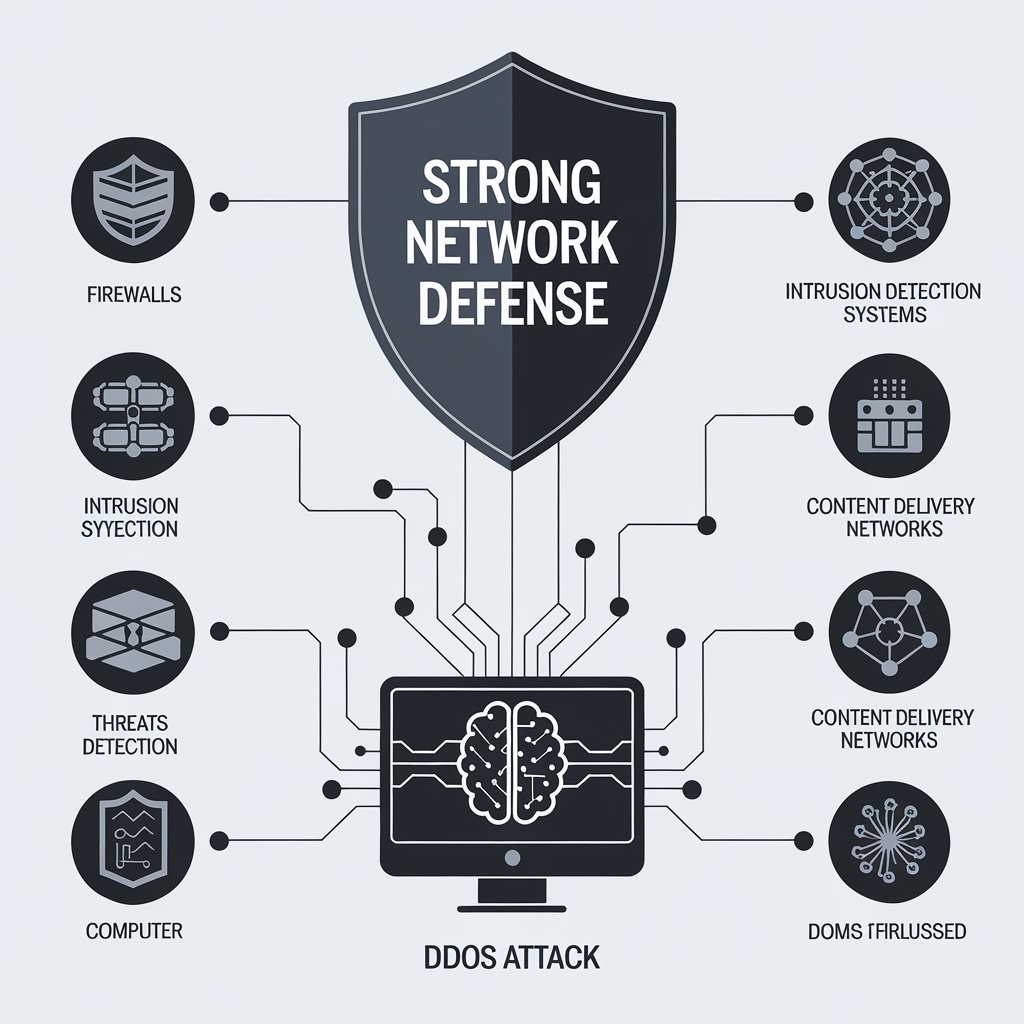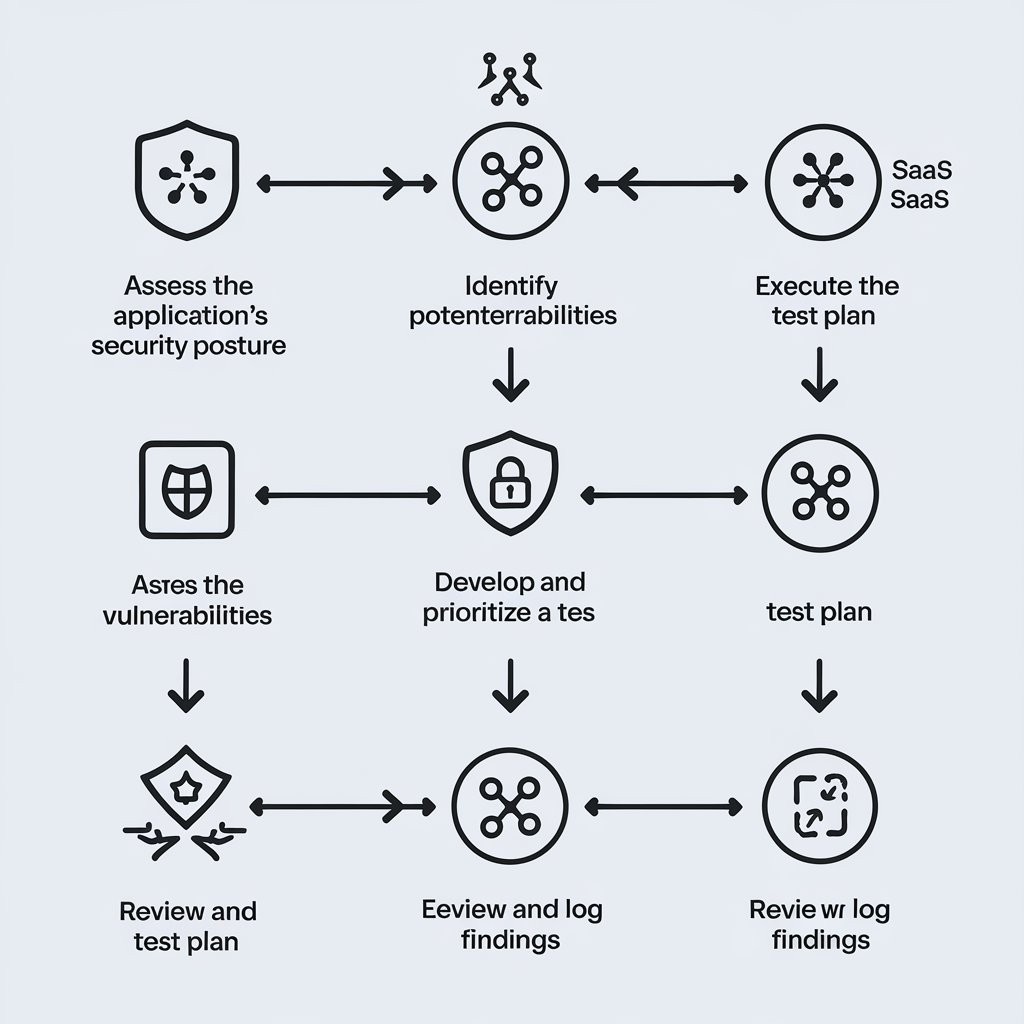Security testing tools for e-commerce websites
News & Insights
6 Min Read
Securing the Online Checkout: Essential Security Testing Tools for E-commerce Websites E-commerce websites handle a wealth of sensitive data, including customer information, payment details, and order history. This makes them prime targets for cybercriminals. Regular security testing is essential to identify and fix vulnerabilities before they can be exploited. This post will explore the best security testing tools for e-commerce websites, categorized for easier understanding.
Why Security Testing is Crucial for E-commerce Websites
Security breaches can have severe consequences for e-commerce businesses:
Data Breaches: Leaks of sensitive customer data can lead to identity theft, financial fraud, and significant legal liabilities.
Financial Losses: Attacks that disrupt operations, manipulate transactions, or cause fraud can result in significant financial losses.
Reputational Damage: Security incidents can severely damage your brand reputation and erode customer trust.
Loss of Customers: Customers who lose faith in your security practices may take their business elsewhere.
Legal and Regulatory Penalties: Failure to comply with data protection regulations (e.g., GDPR, PCI DSS) can result in hefty fines and penalties.
Key Areas to Test on E-commerce Websites
Before we delve into tools, here are the key areas to focus on during security testing:
Web Application Security: Test for vulnerabilities like SQL injection, cross-site scripting (XSS), and cross-site request forgery (CSRF).
Payment Processing Security: Ensure secure handling of payment data and compliance with PCI DSS standards.
Authentication and Authorization: Test for weaknesses in user authentication and session management.
API Security: Secure your application programming interfaces (APIs) from unauthorized access.
Data Protection: Verify that sensitive data is encrypted both in transit and at rest.
Infrastructure Security: Test the security of your servers, databases, and network components.
Third-Party Integrations: Ensure the security of third-party integrations used by your site.
Essential Security Testing Tools for E-commerce Websites
Here are essential tools, categorized for easier navigation:
Web Application Scanners (DAST):
What they do: Dynamically test your website for security vulnerabilities by simulating attacks.
Key Tools:
OWASP ZAP (Zed Attack Proxy): A free and open-source web application security scanner.
Burp Suite: A comprehensive web security testing toolkit (both free and paid versions).
Acunetix: A commercial web vulnerability scanner known for its automation and depth of scanning.
Netsparker: A web application security scanner focused on identifying vulnerabilities accurately and efficiently.
Benefits: Detects runtime issues, identifies vulnerabilities in deployed applications, simulates real-world attacks.
When to Use: Regularly as part of your testing process to find issues during development and production.
Static Application Security Testing (SAST) Tools:
What they do: Analyze your website's source code to identify potential vulnerabilities before runtime.
Key Tools:
SonarQube: An open-source platform for continuous inspection of code quality and security.
Checkmarx: A commercial SAST tool that integrates with the software development lifecycle.
Veracode: A cloud-based platform for SAST that scans code for vulnerabilities.
Fortify: A commercial SAST solution that can be integrated with various development tools.
Benefits: Finds vulnerabilities early in the development cycle, reduces remediation costs, supports secure coding practices.
When to Use: Integrate with your CI/CD pipeline to detect vulnerabilities as code is written.
Penetration Testing Tools:
What they do: Simulate real-world attacks to test the security of your website and infrastructure. Often requires manual effort alongside automation.
Key Tools:
Metasploit: A penetration testing framework used to identify and exploit vulnerabilities.
Nmap (Network Mapper): A versatile tool used to discover hosts and services on a network, as well as for port scanning and vulnerability analysis.
SQLMap: An open-source tool to automate the process of detecting and exploiting SQL injection flaws.
Hydra: A parallelized login cracker which supports numerous protocols to perform brute force attacks.
Benefits: Identifies exploitable vulnerabilities, evaluates the effectiveness of your security controls, and provides a real-world perspective.
When to Use: Conduct regular penetration tests by trained security professionals.
API Security Testing Tools:
What they do: Test the security of your e-commerce website's APIs.
Key Tools:
Postman: A widely-used platform for API development and testing, including security assessments.
SoapUI: An open-source tool for API testing, including REST and SOAP APIs.
Swagger Inspector: A tool designed for API exploration and testing, including security.
Benefits: Identifies API vulnerabilities, tests authentication and authorization, and prevents unauthorized access.
When to Use: As part of your API development and testing process.
Payment Card Industry (PCI) Compliance Tools:
What they do: Help you comply with PCI DSS standards for protecting cardholder data.
Key Tools:
PCI DSS Compliance Scanners: Tools provided by approved scanning vendors (ASVs) that scan your systems for compliance with PCI DSS requirements.
Internal Scanners: Security tools capable of identifying PCI DSS violations.
Benefits: Ensures PCI compliance, prevents data breaches, and reduces legal liabilities.
When to Use: Regularly to maintain PCI DSS compliance.
Infrastructure Scanning Tools:
What they do: Scan your servers, databases, and other infrastructure components for vulnerabilities.
Key Tools:
Nessus: A commercial vulnerability scanner that can scan various infrastructure components.
OpenVAS (Open Vulnerability Assessment System): A free and open-source vulnerability scanner for infrastructure.
Qualys: A cloud-based platform with vulnerability scanning and compliance assessment capabilities.
Benefits: Identifies infrastructure vulnerabilities, improves system security, and helps prioritize remediation efforts.
When to Use: Schedule regular scans to identify infrastructure weaknesses.
Third-Party Component Analyzers:
What they do: Identify vulnerabilities in third-party libraries and components used by your e-commerce website.
Key Tools:
Snyk: A platform that identifies and fixes vulnerabilities in open-source dependencies.
OWASP Dependency-Check: A free and open-source SCA tool.
Dependabot (GitHub): A dependency management tool that alerts you to vulnerable dependencies.
Benefits: Protects against supply chain attacks, identifies vulnerable third-party components, ensures up-to-date software versions.
When to Use: Integrate with your CI/CD pipeline for automatic vulnerability detection.
Best Practices for E-commerce Security Testing
Regular Testing: Conduct security testing regularly, including after each major code change.
Automate Where Possible: Automate vulnerability scanning as part of your CI/CD pipeline.
Prioritize Findings: Focus on addressing the most critical vulnerabilities first.
Remediate Quickly: Implement a robust process for patching and fixing identified vulnerabilities.
Engage Security Experts: If necessary, bring in security professionals to conduct penetration testing and vulnerability assessments.
Use a Layered Approach: Implement multiple security measures and tools to create a robust defense strategy. audit3aa
Join our newsletter list
Sign up to get the most recent blog articles in your email every week.