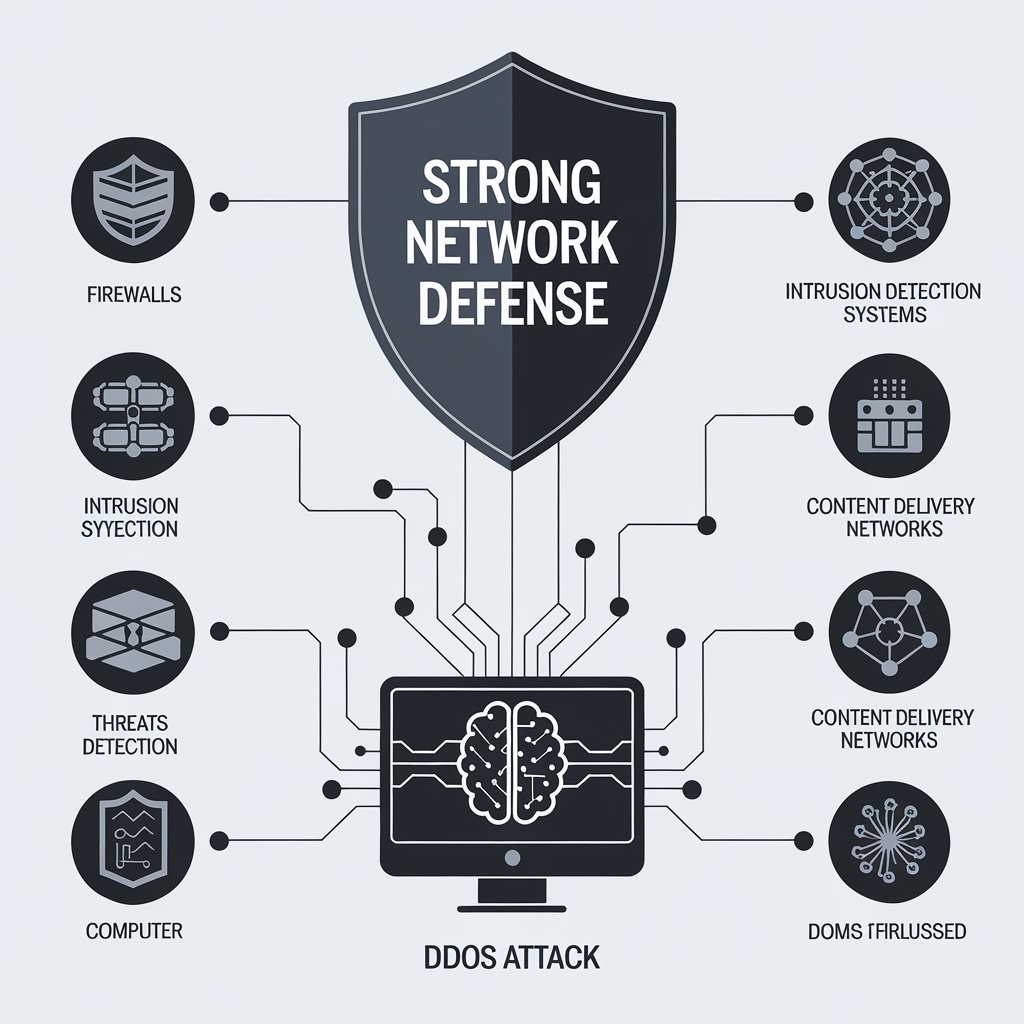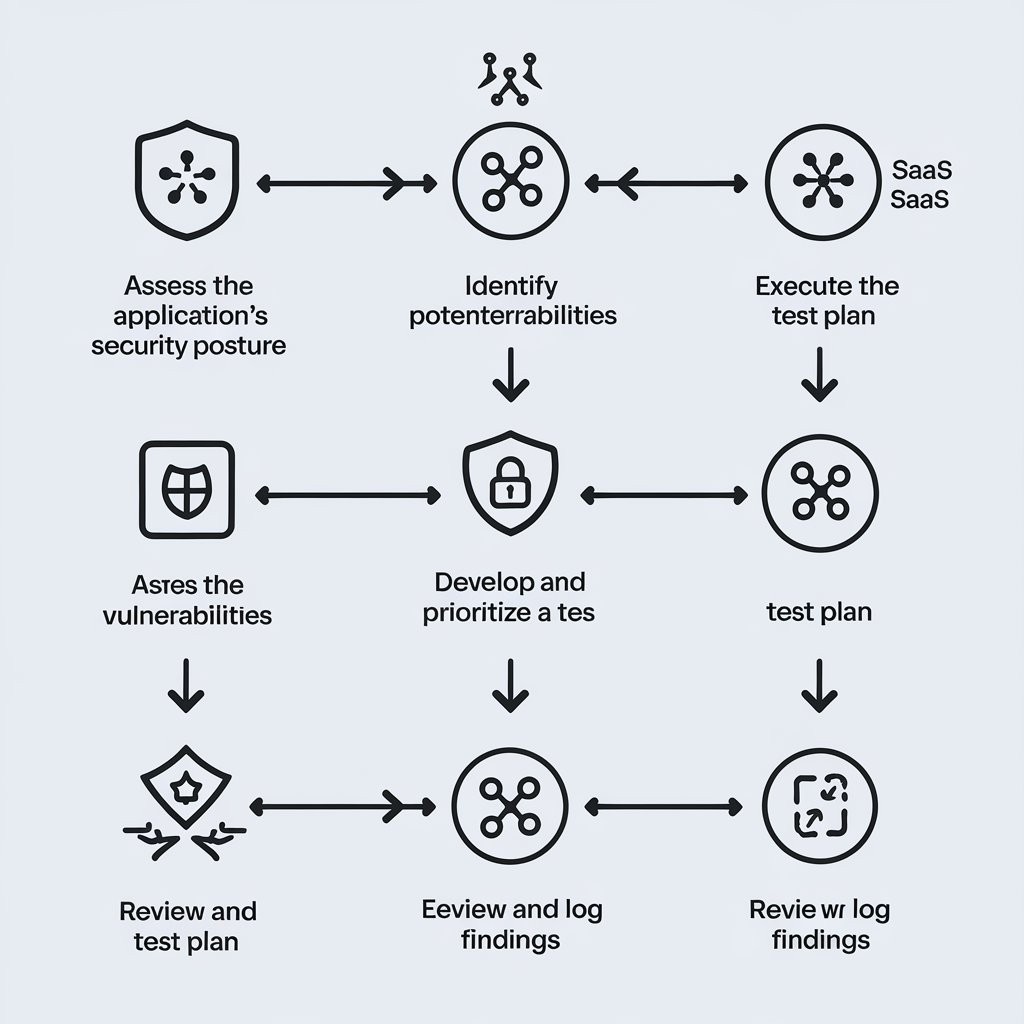Web application security vulnerabilities and fixes
News & Insights
7 Min Read
Securing Your Web Apps: Common Vulnerabilities and How to Fix Them Web applications are the lifeblood of modern businesses, powering everything from e-commerce to internal workflows. However, they're also prime targets for cyberattacks. Understanding common web application vulnerabilities and how to fix them is crucial for protecting your data, your users, and your reputation. Let’s dive into some of the most prevalent threats and their corresponding solutions.
Why Web App Security Matters
A vulnerable web application can expose sensitive data, disrupt services, and lead to financial and reputational damage. Attackers are constantly seeking out weaknesses to exploit, so developers and security professionals must be proactive in their approach. Implementing security measures from the start of the development process is much more efficient than trying to fix flaws after deployment.
Common Web Application Vulnerabilities and Their Fixes
Here are some of the most prevalent web application security vulnerabilities and how to address them:
SQL Injection (SQLi):
What it is: Attackers inject malicious SQL code into a web application's input fields, potentially gaining unauthorized access to the database.
Impact: Data theft, data manipulation, complete database compromise.
Fix:
Parameterized Queries (Prepared Statements): Use parameterized queries or prepared statements to ensure that user input is treated as data, not code.
Input Validation: Validate and sanitize all user input to remove potentially malicious characters.
Least Privilege: Grant database users only the necessary privileges to minimize potential damage.
Cross-Site Scripting (XSS):
What it is: Attackers inject malicious scripts into a web page, which can then be executed in other users’ browsers, potentially stealing cookies, session data, or redirecting to malicious websites.
Impact: Account hijacking, session stealing, defacement of websites.
Fix:
Input Encoding: Encode output that is displayed to the user. This makes sure the browsers treat data as displayable text and not executable code.
Content Security Policy (CSP): Implement a CSP to control the sources from which the browser can load resources.
Avoid Directly Displaying User Input: Minimize displaying user-supplied data without proper encoding.
Cross-Site Request Forgery (CSRF):
What it is: Attackers trick users into executing unintended actions on a web application by forcing their browser to make a request on their behalf.
Impact: Unauthorized actions performed on user accounts, financial fraud, data manipulation.
Fix:
Synchronizer Token Pattern: Use CSRF tokens (unique, unpredictable, session-specific tokens) in forms to verify the origin of the requests.
SameSite Cookie Attribute: Set the SameSite cookie attribute to Strict or Lax to prevent cross-site cookie usage.
Double Submit Cookies: Use an alternative of CSRF tokens by setting the tokens in both the cookie header and form body.
Broken Authentication and Session Management:
What it is: Vulnerabilities related to user authentication, session handling, and password management.
Impact: Unauthorized access to user accounts, account takeover.
Fix:
Strong Password Policies: Enforce strong password requirements, such as complexity and length.
Multi-Factor Authentication (MFA): Enable MFA for all users to add an extra layer of security.
Session Management Best Practices: Use secure session IDs, invalidate sessions after logouts, and implement appropriate session timeouts.
Insecure Direct Object References (IDOR):
What it is: Attackers exploit a lack of proper authorization checks to access resources by directly manipulating the object references (e.g., database IDs, file paths).
Impact: Unauthorized access to data, modification of resources, data breaches.
Fix:
Authorization Checks: Implement proper authorization checks to ensure users can only access resources they are authorized to view or modify.
Indirect References: Use indirect references to prevent direct access to object identifiers.
Security Misconfiguration:
What it is: Weak or misconfigured server settings, software configurations, or network settings can create vulnerabilities.
Impact: Exposed system information, unauthorized access, complete system compromise.
Fix:
Regular Security Audits: Conduct regular security audits to identify misconfigurations.
Hardening Configurations: Follow security best practices for hardening your servers, databases, and applications.
Default Credentials: Change all default usernames and passwords.
Error Handling: Make sure your application doesn't display sensitive information in the error messages.
Sensitive Data Exposure:
What it is: Exposing sensitive data such as personally identifiable information (PII) or credentials.
Impact: Data breaches, identity theft, regulatory penalties.
Fix:
Data Encryption: Encrypt data both in transit (HTTPS) and at rest.
Data Minimization: Collect only the necessary data and avoid storing sensitive information unnecessarily.
Access Controls: Implement strict access controls to limit access to sensitive data.
Insufficient Logging and Monitoring:
What it is: Lack of proper logging or monitoring makes it difficult to detect and respond to security incidents.
Impact: Delayed incident response, difficulty investigating breaches.
Fix:
Centralized Logging: Implement centralized logging to capture all security-related events.
Real-Time Monitoring: Implement real-time monitoring tools to detect anomalies and security threats.
Regular Log Reviews: Regularly review logs to identify and investigate potential security incidents.
Tools to Help Secure Your Web Applications
OWASP ZAP (Zed Attack Proxy): A free, open-source web application security scanner.
Burp Suite: A comprehensive web security testing toolkit (both free and paid versions).
SonarQube: A platform for continuous inspection of code quality.
Snyk: A tool for identifying vulnerabilities in dependencies.
Acunetix: A commercial web vulnerability scanner.
Best Practices for Web App Security
Security by Design: Incorporate security from the initial design phase.
Regular Security Testing: Conduct regular vulnerability assessments and penetration testing.
Keep Software Up-to-Date: Patch your applications, operating systems, and libraries with the latest security updates.
Secure Development Practices: Follow secure coding guidelines and best practices.
Educate Your Team: Train developers and other team members on security best practices.
Conclusion
Web application security is an ongoing process, not a one-time fix. By understanding common vulnerabilities and implementing appropriate fixes, developers can create more secure applications, protect sensitive data, and maintain user trust. Remember to prioritize security throughout the software development lifecycle and stay informed about emerging threats and best practices.
Call to Action:
What security measures do you implement to protect your web applications?
What challenges do you face in maintaining web app security?
Share your experiences and ask questions in the comments below!
Key takeaways from this blog post:
Comprehensive Coverage: Covers a wide range of common web application vulnerabilities.
Clear Explanations: Provides clear and concise explanations of the vulnerabilities and their impacts.
Practical Solutions: Offers actionable solutions and best practices for fixing each vulnerability.
Tool Suggestions: Includes useful tools for web app security.
Actionable Advice: Provides overall best practices for developing secure web applications.
Engaging Call to Action: Encourages reader interaction and questions. audit3aa
Join our newsletter list
Sign up to get the most recent blog articles in your email every week.